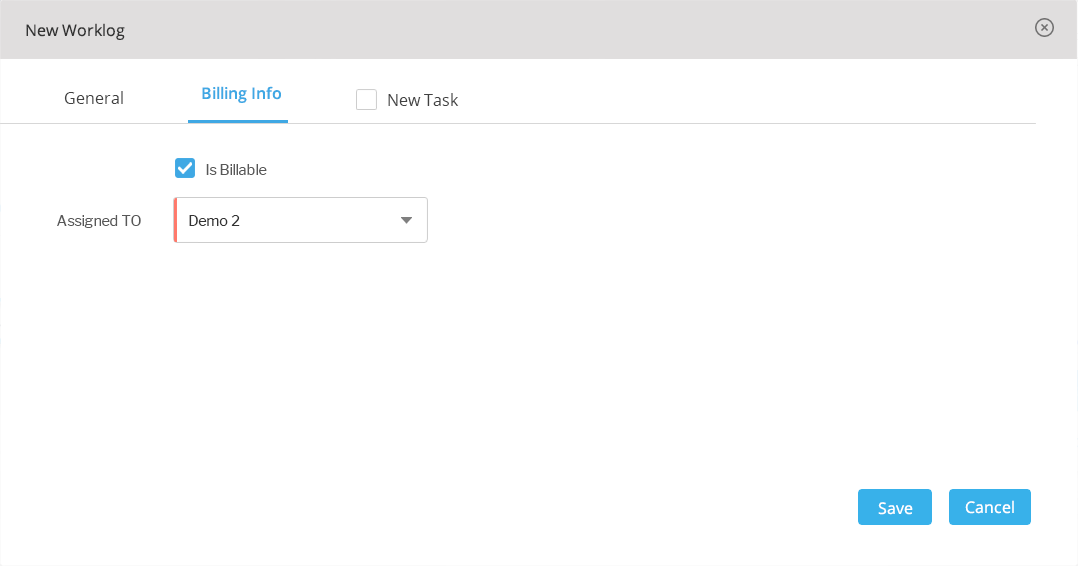1. Click on the Request Module on the left-hand side of the Service application dashboard.
2. From the drop-down list of Requests, click on View Request.
3. On the Request List page, click on the individual record to get detailed information.
4. Under the Related Lists on Details of Request page, you can view worklogs of the request.
5. Click on the Action button of work logs to create a work log.
6. Click on New Worklog. Enter the relevant details.
General: General information is automatically filled when the request is created.
Billing Info:
Is billable: Click on the checkbox if the request is billable that is have any additional charges.
Bill Amount: Enter the bill amount
New Task: To create a New Task. You can set up the task from the worklog of the request.
Enter the subject of the New Task.
Details are automatically filled with respect to the request.
Select the type of task from the drop-down list.
Set the duration of the task.
Get in touch with us for details on setup and additional custom services pricing
CONTACT US