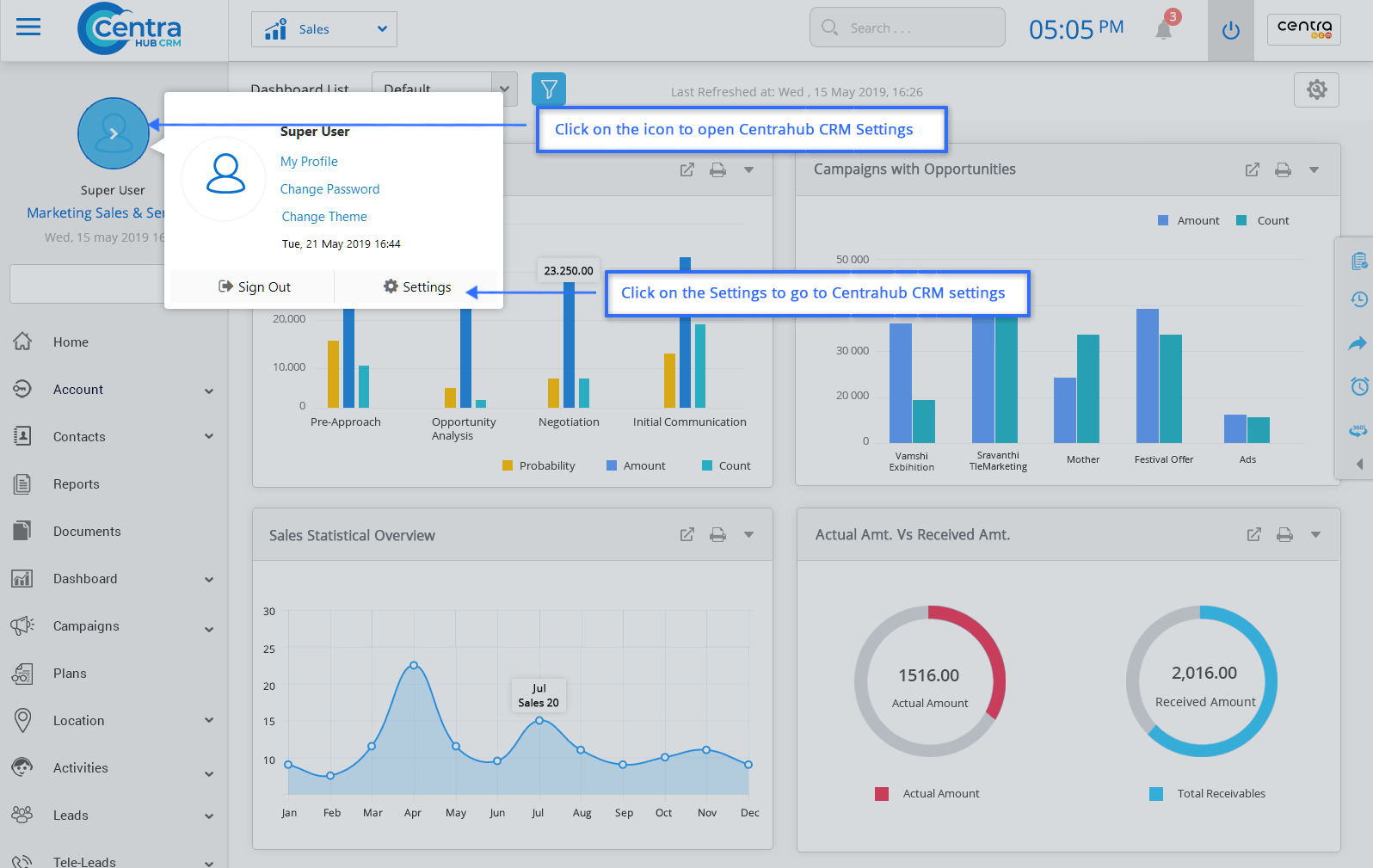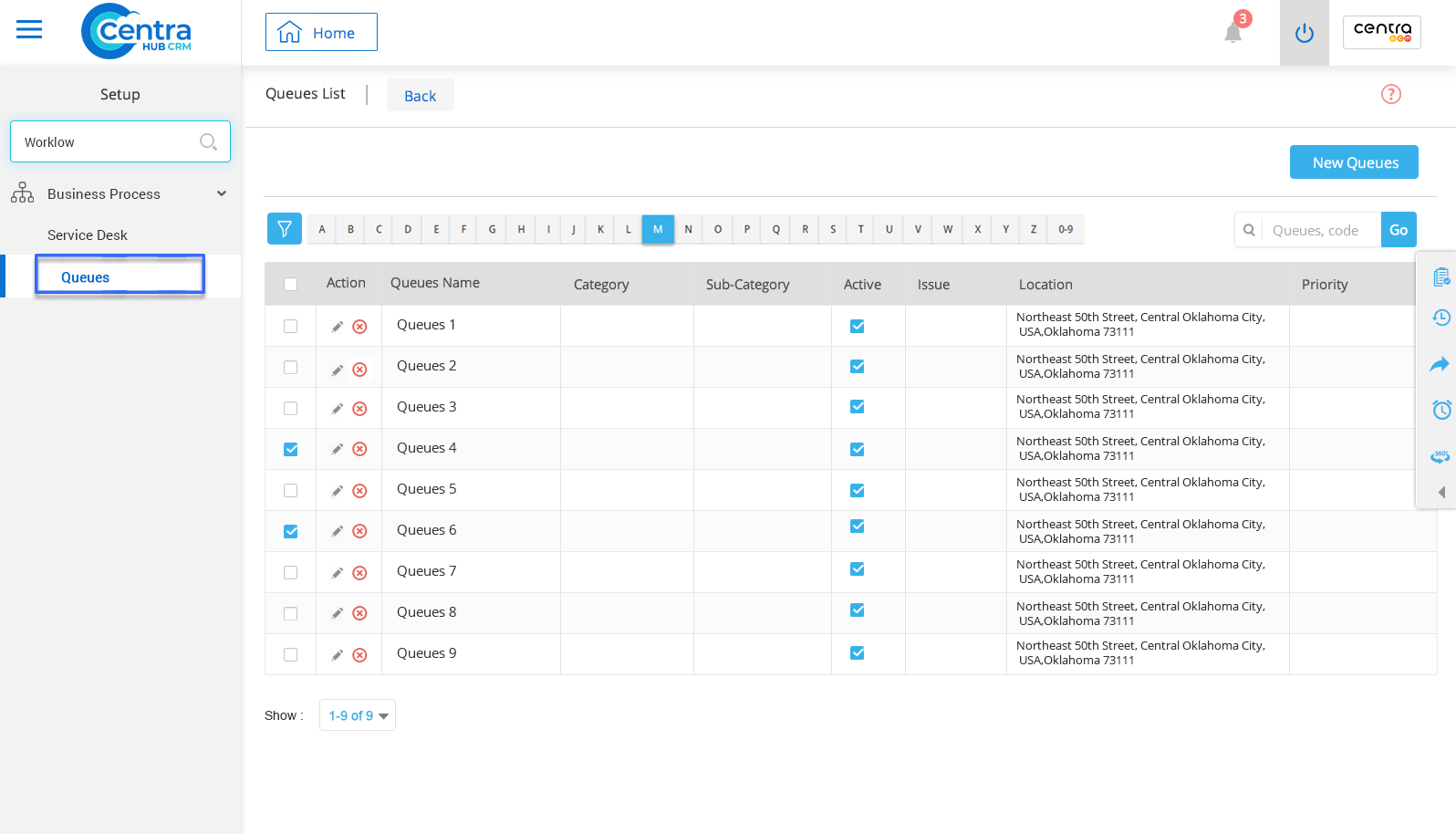1. Go to settings of CentraHub CRM. Type Queue in the search box on the left side of the screen.
2. From the drop-down list of Business Process, click on Queue to create the Technician Master.
3. On the Queue Information page, click on “Add Members” to the create of Technicians.
4. An Add Members pop-window appears. Select the users type from the Search On drop-down list and click on Find button to display the available recipients.
5. Select the recipients from the available list to the selected list using the arrows.
6. Selected users are displayed in the member information grid. (Roles and location automatically displayed for the specified users)
Get in touch with us for details on setup and additional custom services pricing
CONTACT US