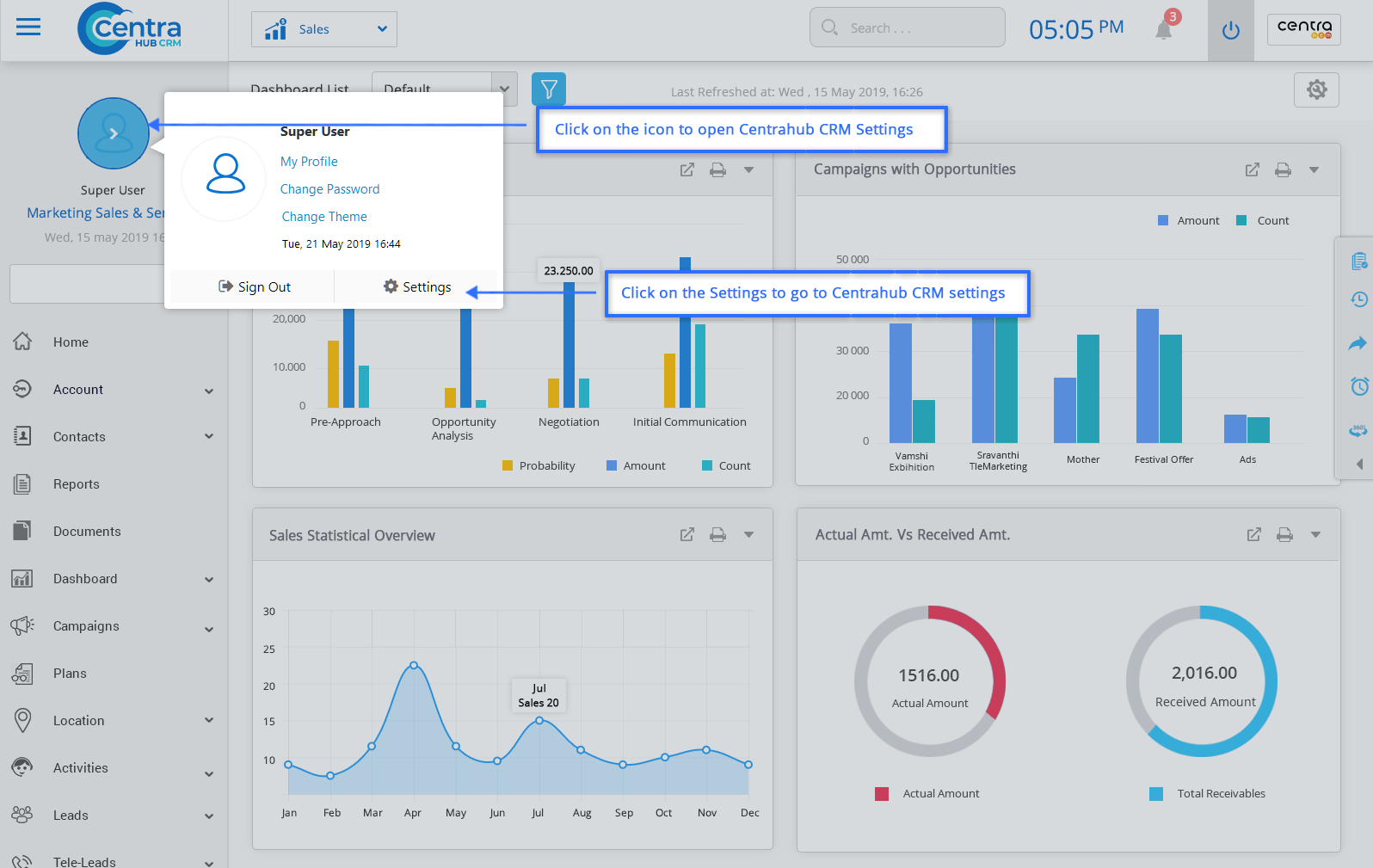1. Go to settings of CentraHub CRM. Type Teams in the search box on the left side of the screen.
2. Click on Teams from the drop-down list of User Management
3. On the Teams List page, click on New Team.
4. On the Team List page, enter the relevant details.
Enter the Team name.
Enter the Team code for easy identification.
From the drop-down list, select the person the Team Headed By.
From the drop-down list, enter the Access Type.
Enter the Team description.
Click on the Add Members button to select the team from the available list.
5. Click Save.
On the Team List home page, you can view and edit team details.
Get in touch with us for details on setup and additional custom services pricing
CONTACT US