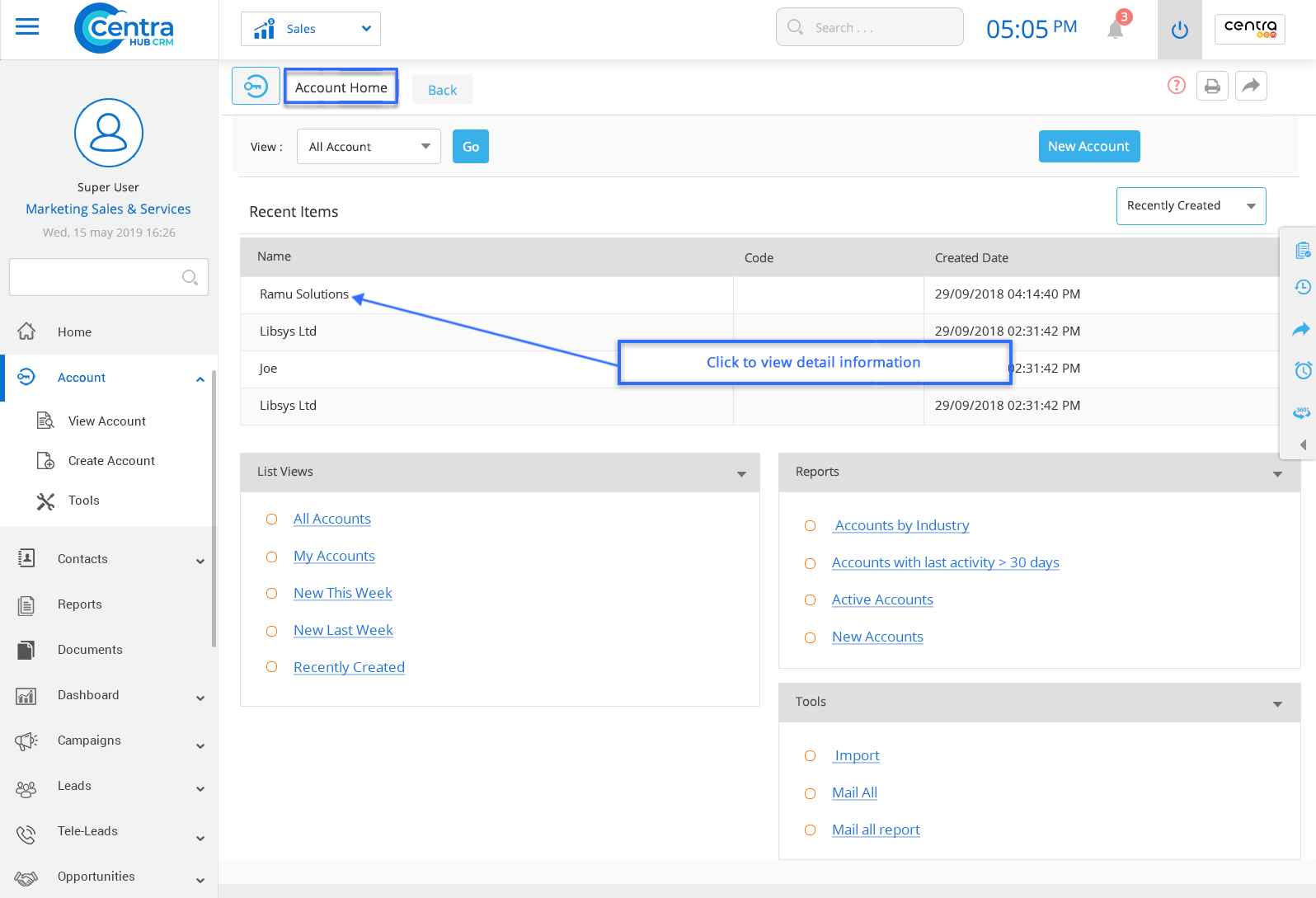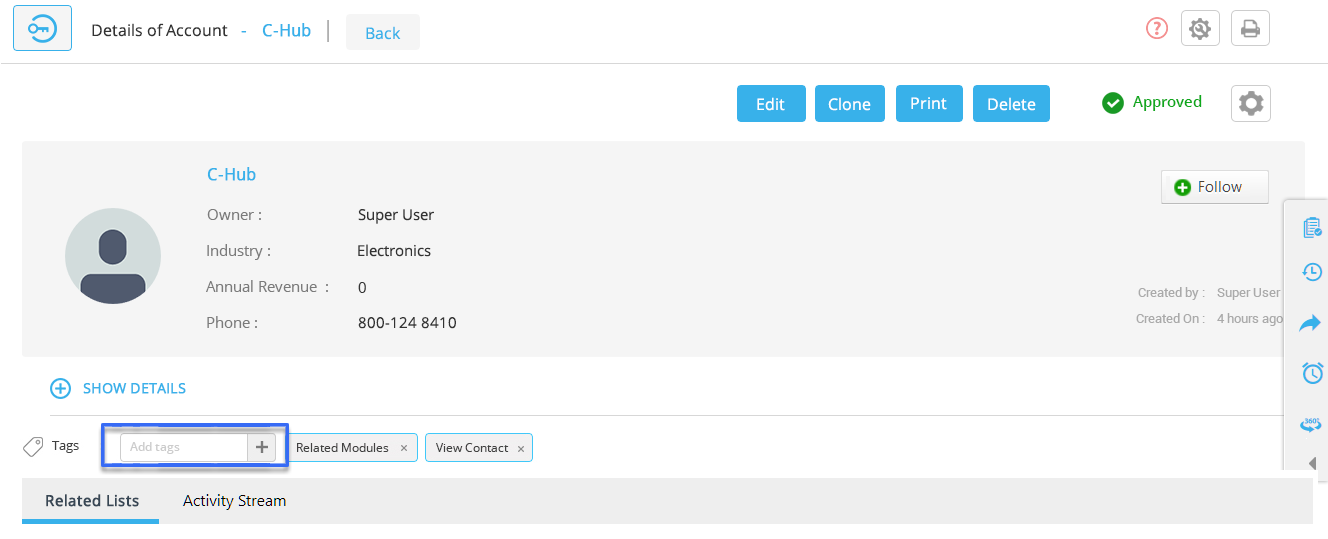In CentraHub CRM software, Tags are added to the Records when they need to be identified with any specified term in the CRM system.
1. Enter the [Module] in the Search Box below CentraHub CRM Icon. (Module refers to Accounts, Leads, etc.)
2. On the [Module] Homepage, click on any individual record to view its detailed information.
3. On the Record Detail page, click on '+' key to add tags.
4. Press Enter after entering the Tag name. (Create as many tags as you want by clicking on '+' key)
Get in touch with us for details on setup and additional custom services pricing
CONTACT US