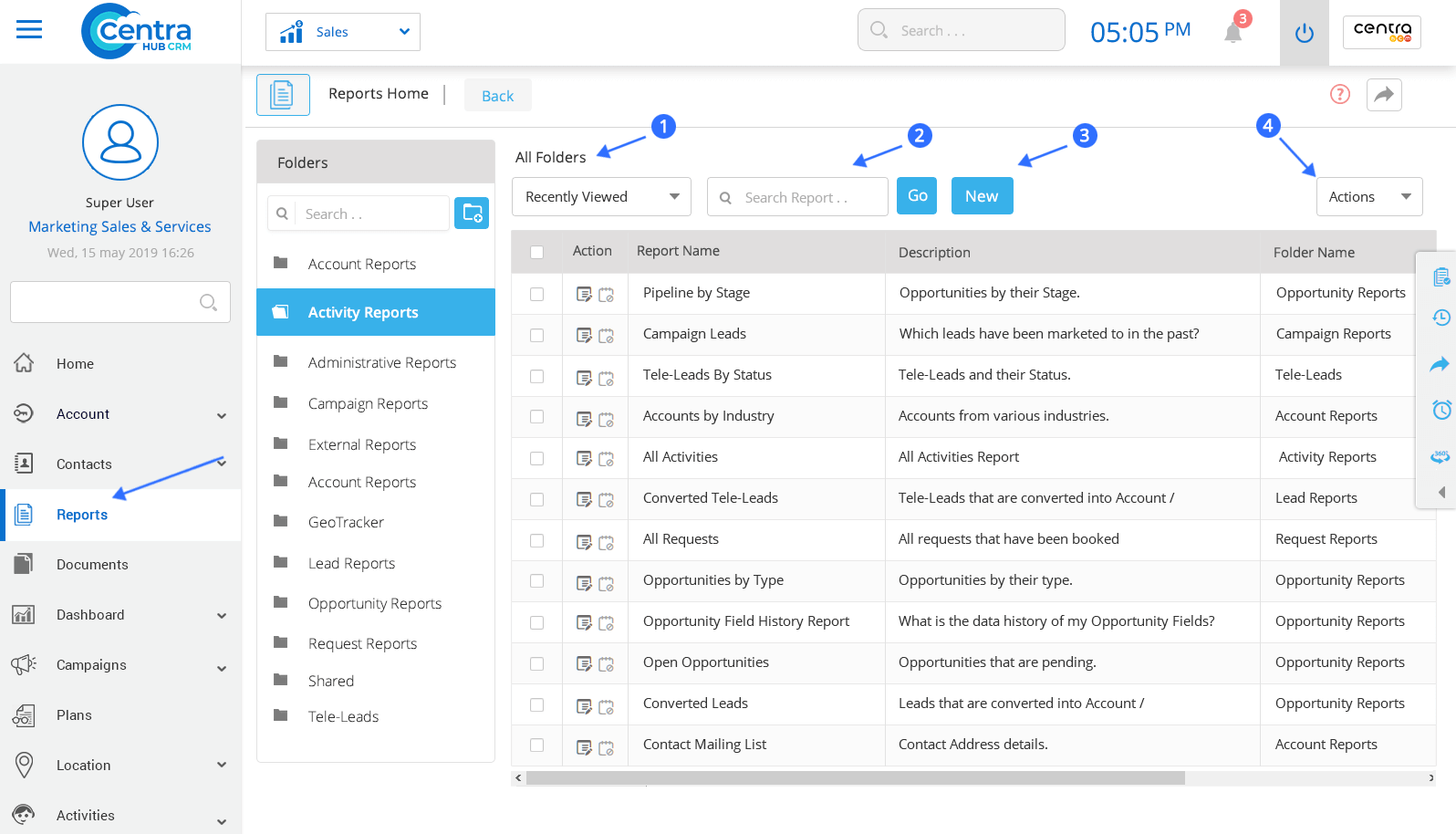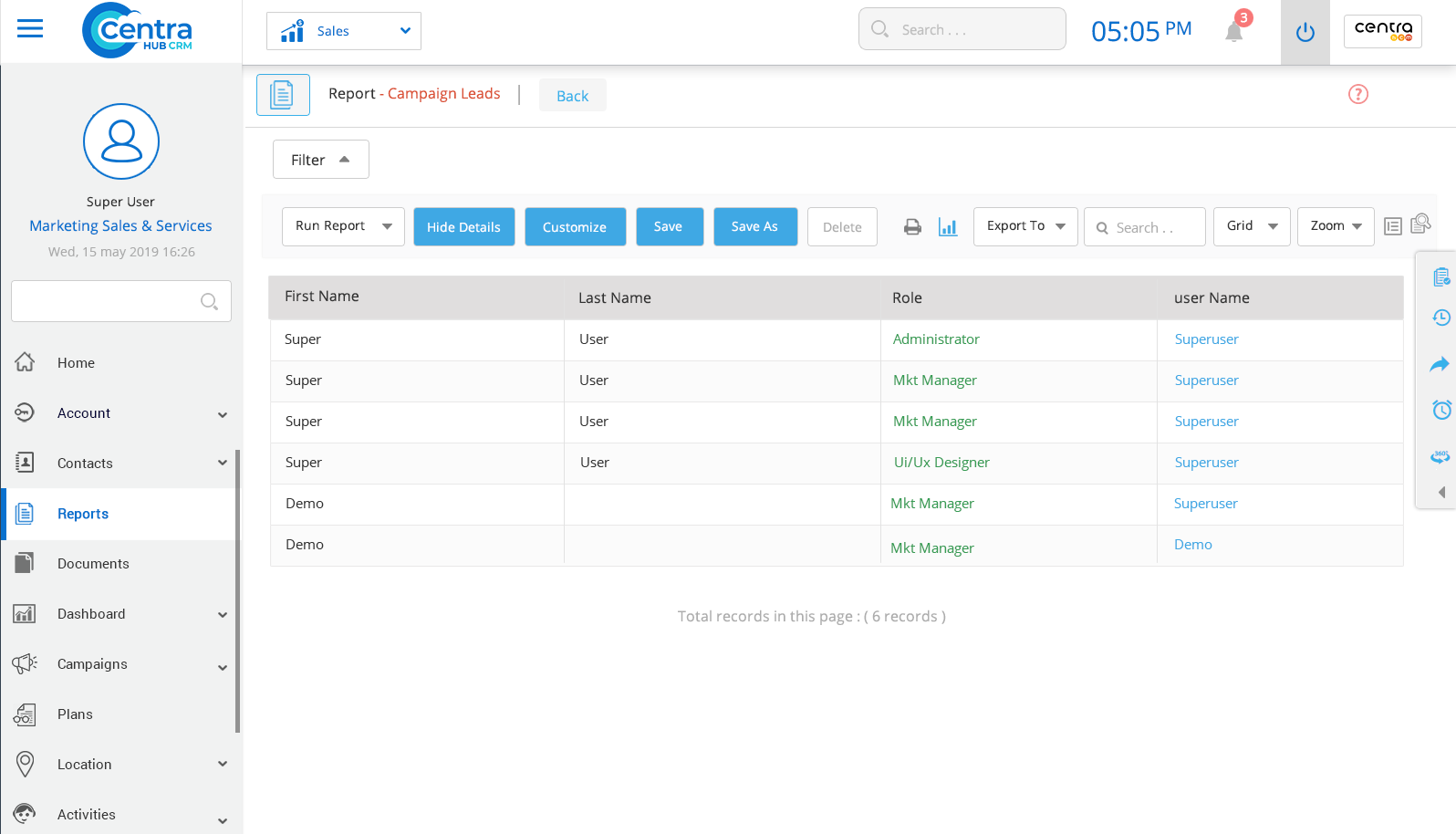Reports show how your leads are progressing or regressing through the decision process and what opportunities are pending. It gives an overview of all your business operations across the department. Advanced reports help marketers set quotes for their campaigns and help salespeople optimize their sales strategies based on the available opportunities.
1. Click on the Report module. Reports Home page displays all the Standard Reports, which are inbuilt in the CRM.
All the stored Reports.
To search the required Report.
To create a New Report.
To perform the required actions.
2. From the list of Reports displayed, click on the required Report Folder.
3. Displays Report details.
To find data depending on the requirement.
Click on the Hide Details button to hide the data and click Show Details to see the hidden information.
To customize your report depending on the Report Type.
To save the record with a new name.
Create charts in multiple formats (bar graph, pie charts, funnel charts, etc.)
For analyzing the overall reports.
Get in touch with us for details on setup and additional custom services pricing
CONTACT US