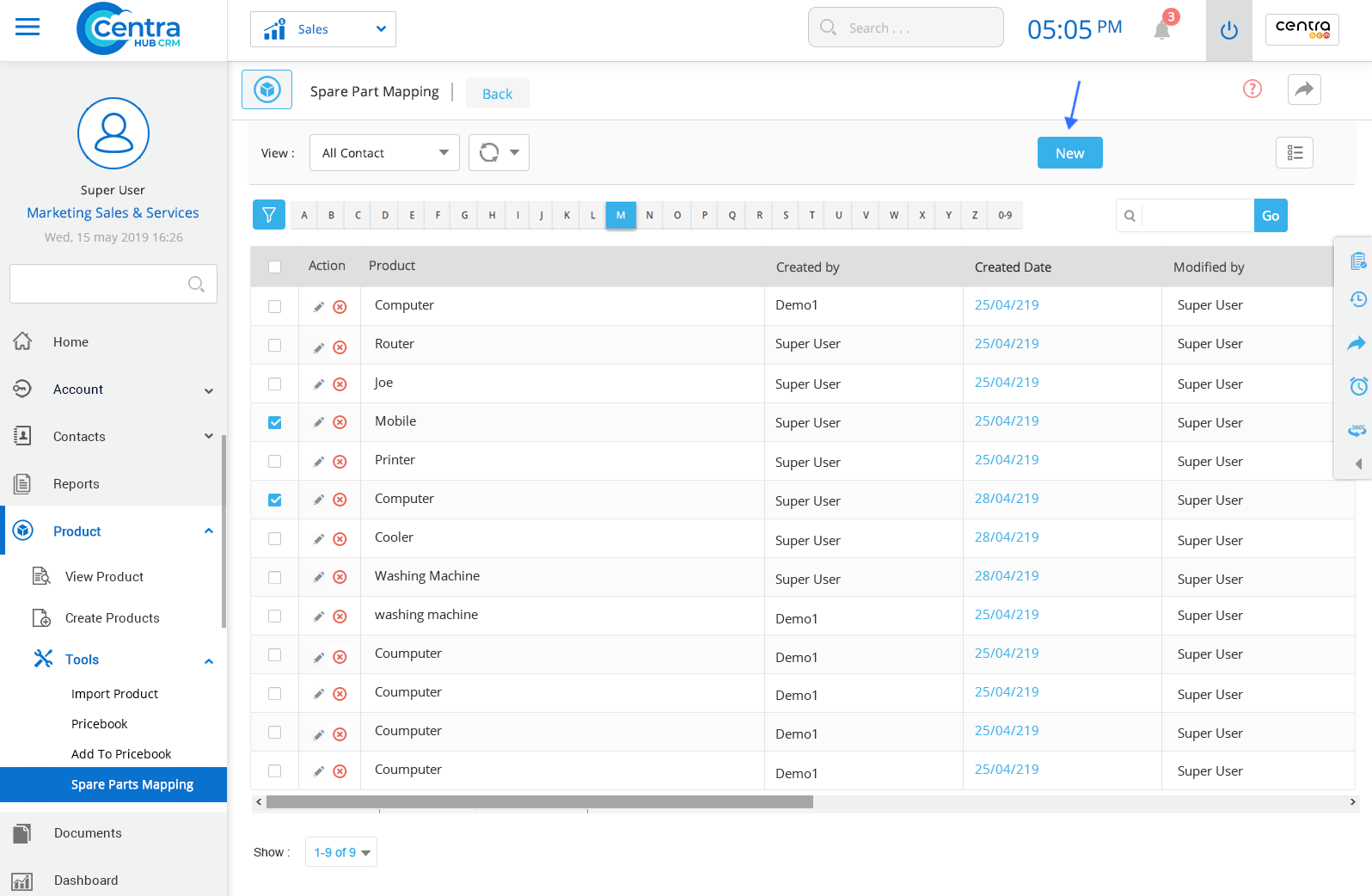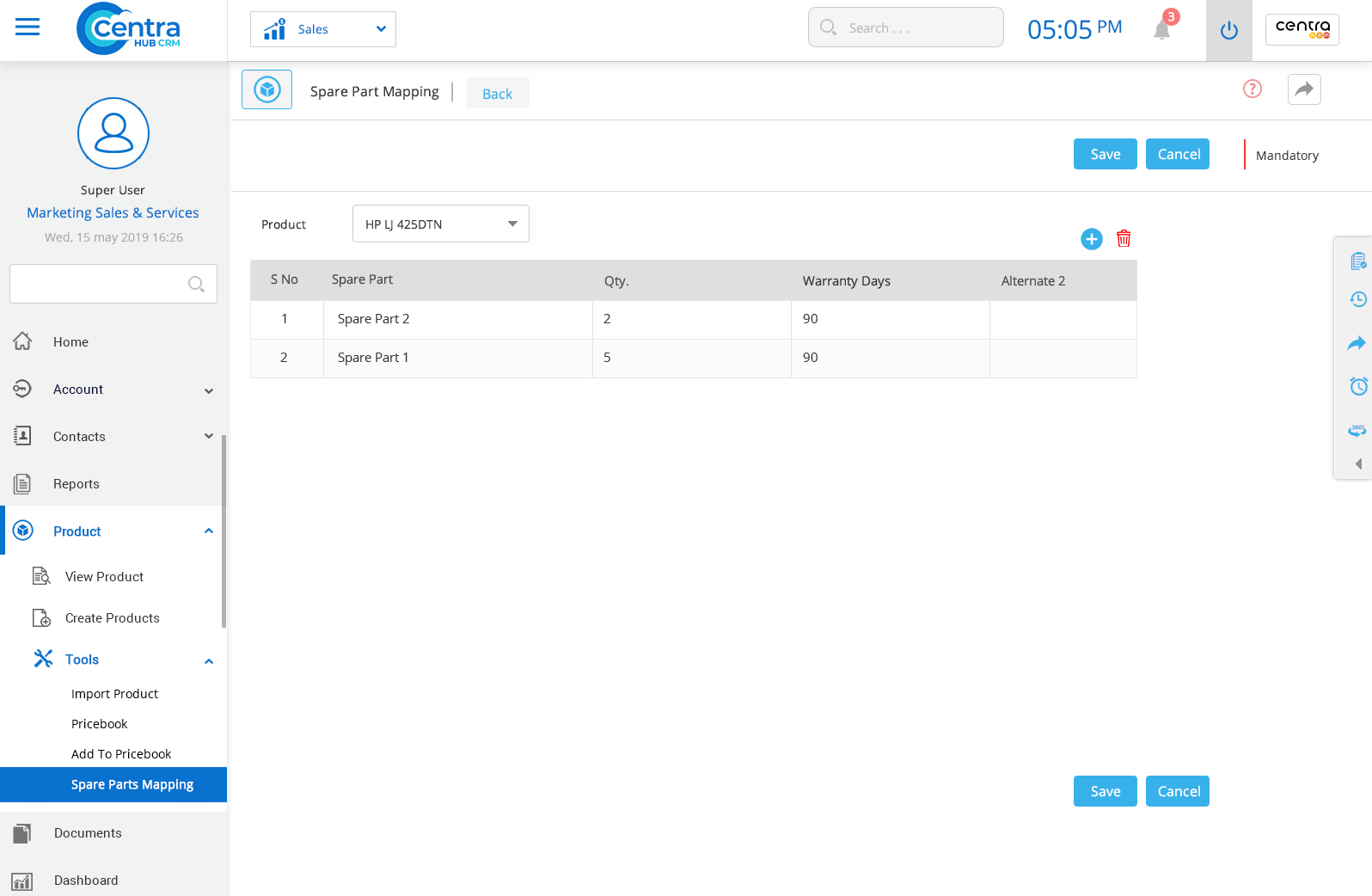1. Click on the Product module or Click the arrow button beside the product module.
2. From the drop-down list of Tools, Click on the Spare Parts Mapping.
3. Click on New to create a new Spare Part page.
4. In the product list page, enter the relevant details.
Select a Product for which you are creating the Spare Part.
The fields in the data grid:
Enter the Spare Part name.
Enter the number of Spare Parts required
Enter the warranty days for that Spare Part.
Select the alternative for that Spare Part.
4. Click on Save.
Get in touch with us for details on setup and additional custom services pricing
CONTACT US