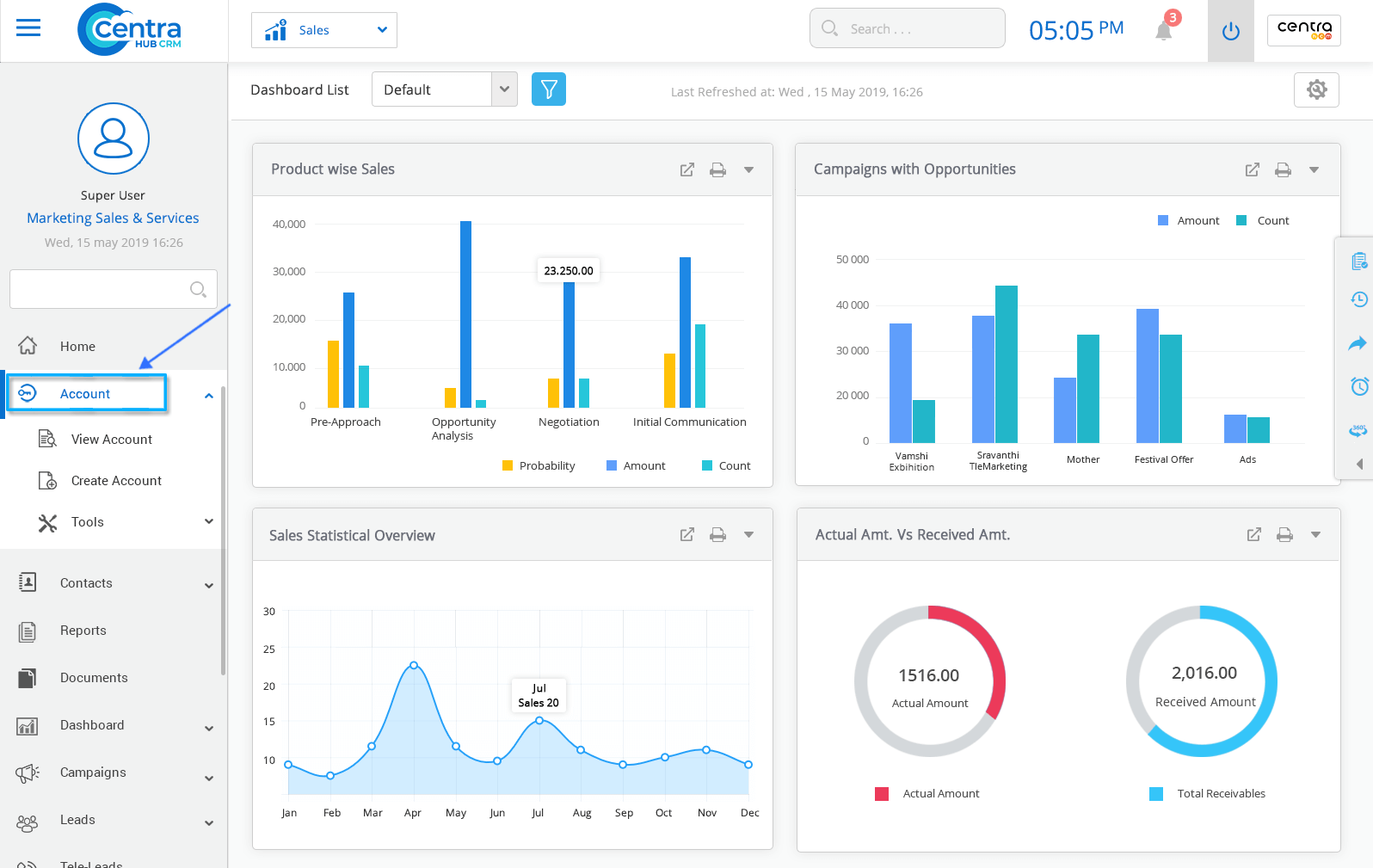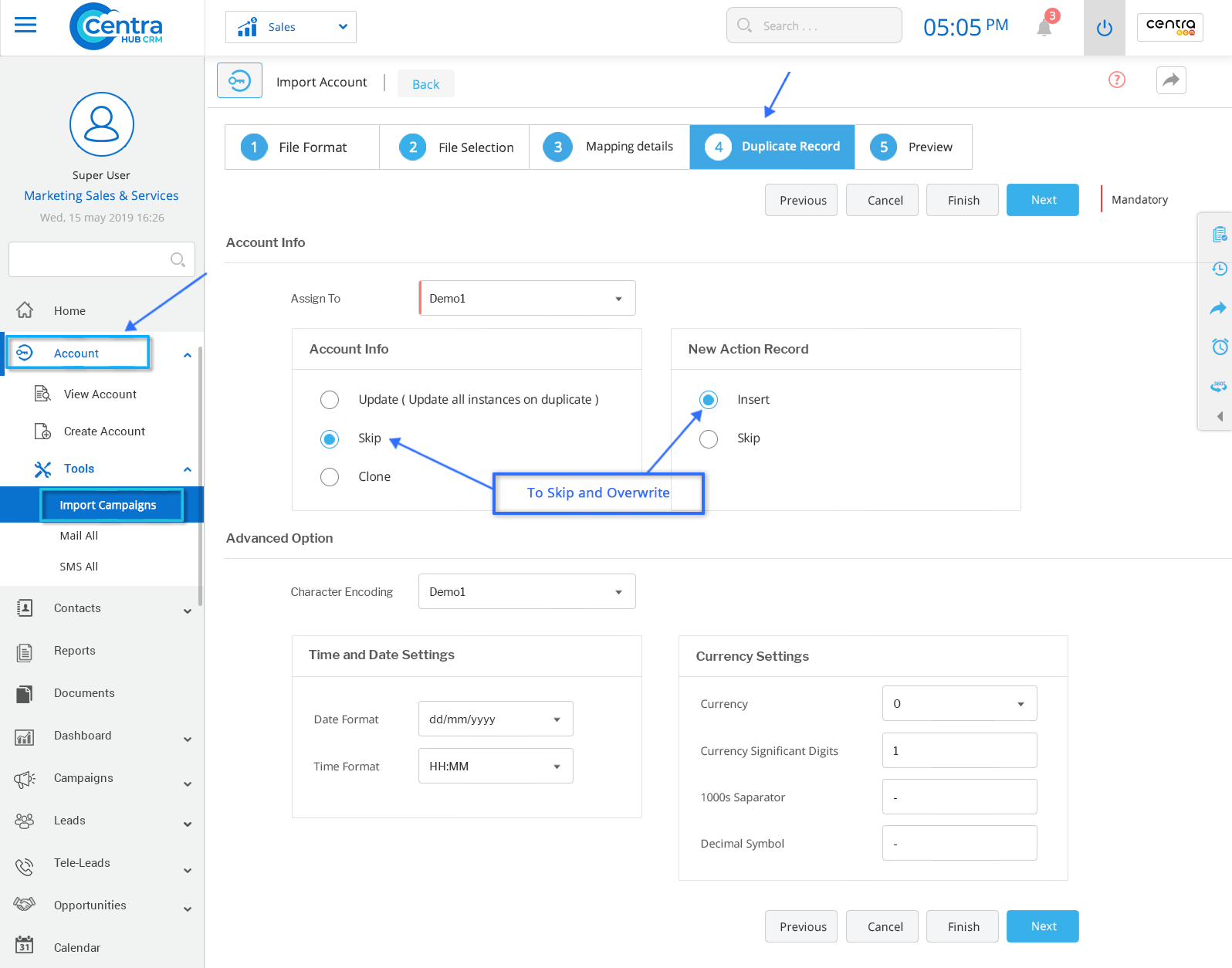1. Select the [Module] in the Search Box below CentraHub CRM Icon. ( Module refers to Accounts, Leads, etc.)
Note:(Here, Account module is used as an example. Skip and Overwrite option is available in all other modules.)
2. Click on Tools from the [Module] dropdown list. Select Import [Module].
3.On the New import [Module] page, Click on Duplicate Record.
4. On the Duplicate Record page, Select the radio button beside the Skip and insert option( Skip option skips the data and overwrites with present data in CRM)
5.Now, if any kind of duplicate record is imported, the system would skip and overwrite the information.
6. Click Finish.
Get in touch with us for details on setup and additional custom services pricing
CONTACT US