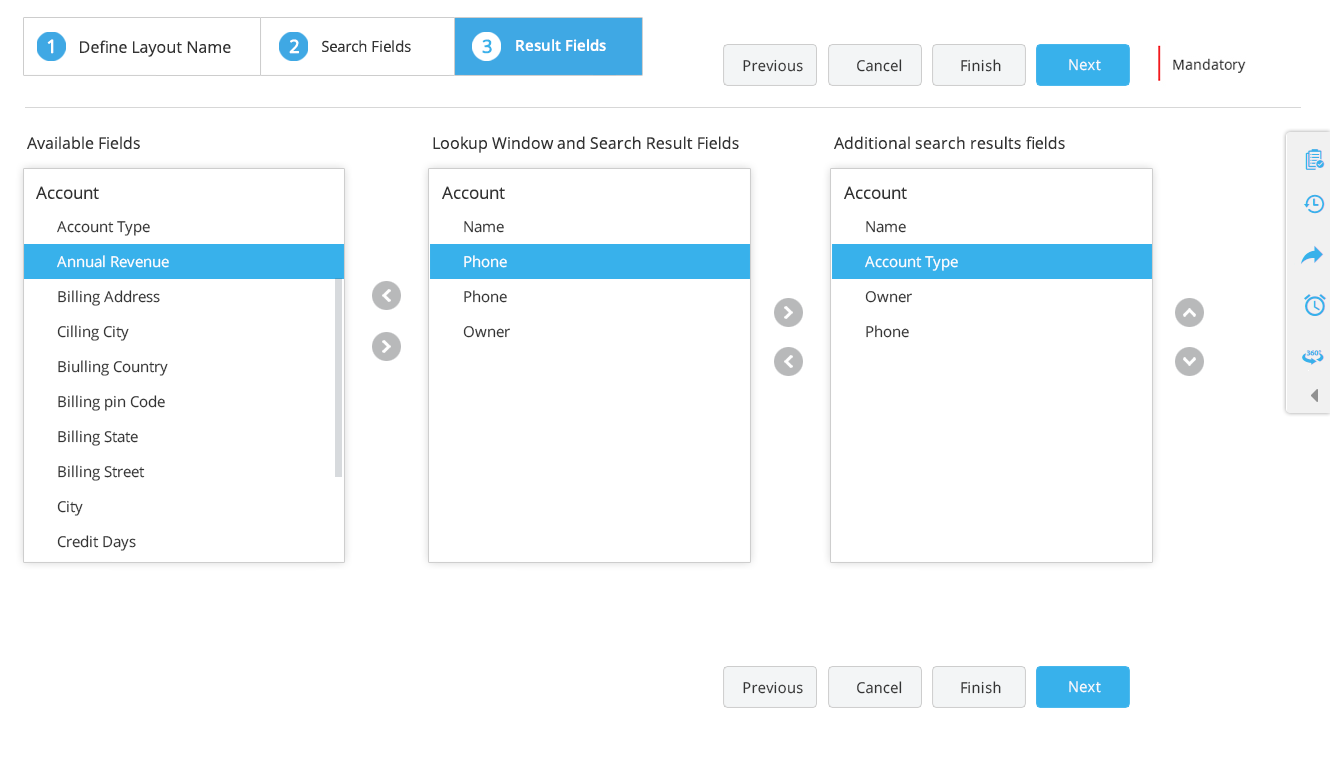1. Go to settings of CentraHub CRM. Type Search Layout in the search box on the left side of the screen.
2. From the drop-down list of Module Customization, click on the [Module] Search Layout. (Module: Account, Lead, Booking, etc.)
3. Click on New Search Layout button on the [Module] Search Layouts List page.
4. On the [Module] Search Layout page, enter the relevant details
For defining [Module] Search Layout.
Enter the Search Layout name.
Enter the Search Layout description.
To set the search fields of the [Module].
Select Restrict Search Field and Search Input Field from the list of Available Fields using arrows.
Select the Quick Search Field from the drop-down list.
Select the radio button as a Normal or Multi-selection.
Result Field is used for interlinking one module with another by creating a lookup window for the fields.
Select from the Available Fields list to show them in the Lookup Window Field.
5. Click Finish.
Get in touch with us for details on setup and additional custom services pricing
CONTACT US