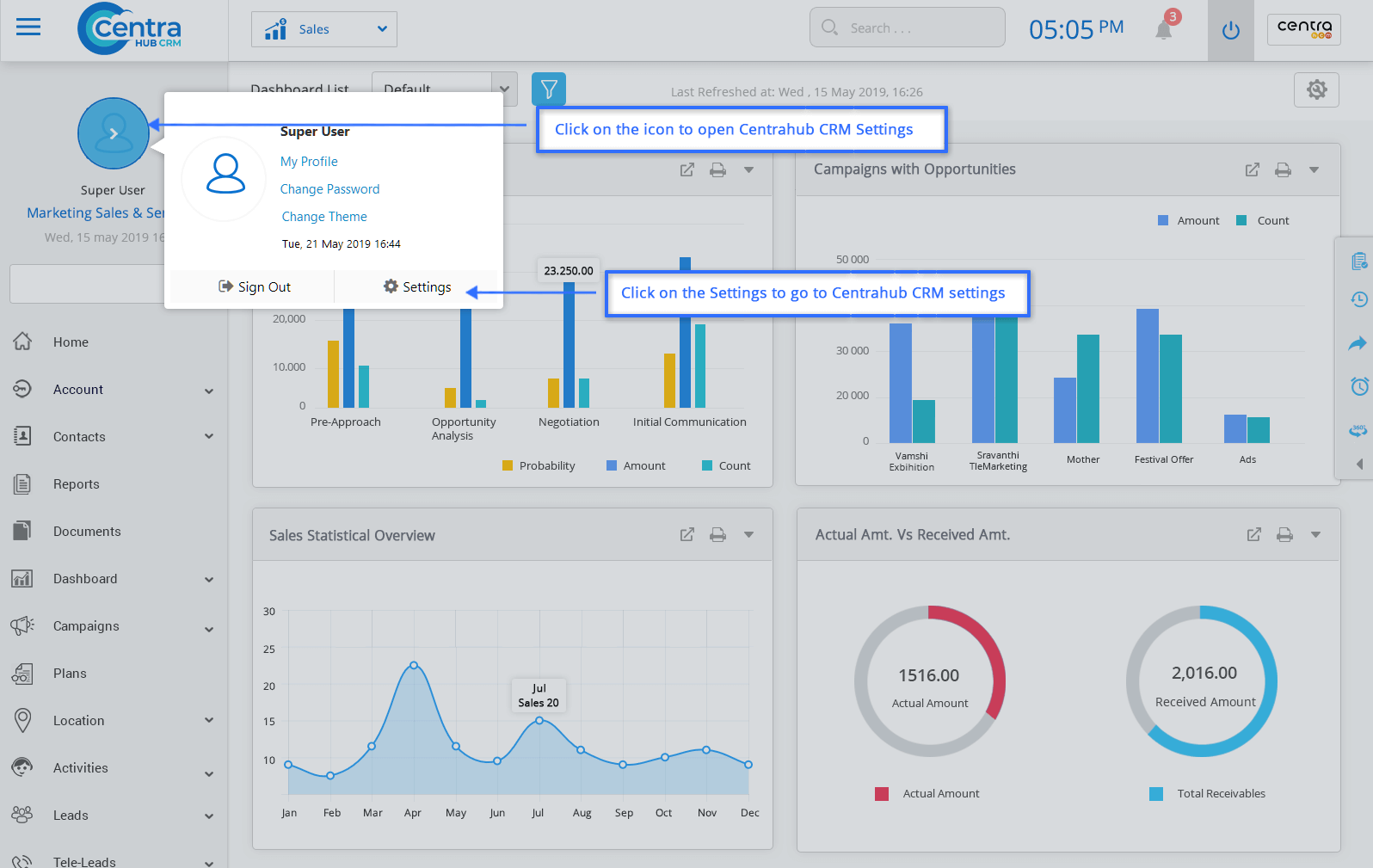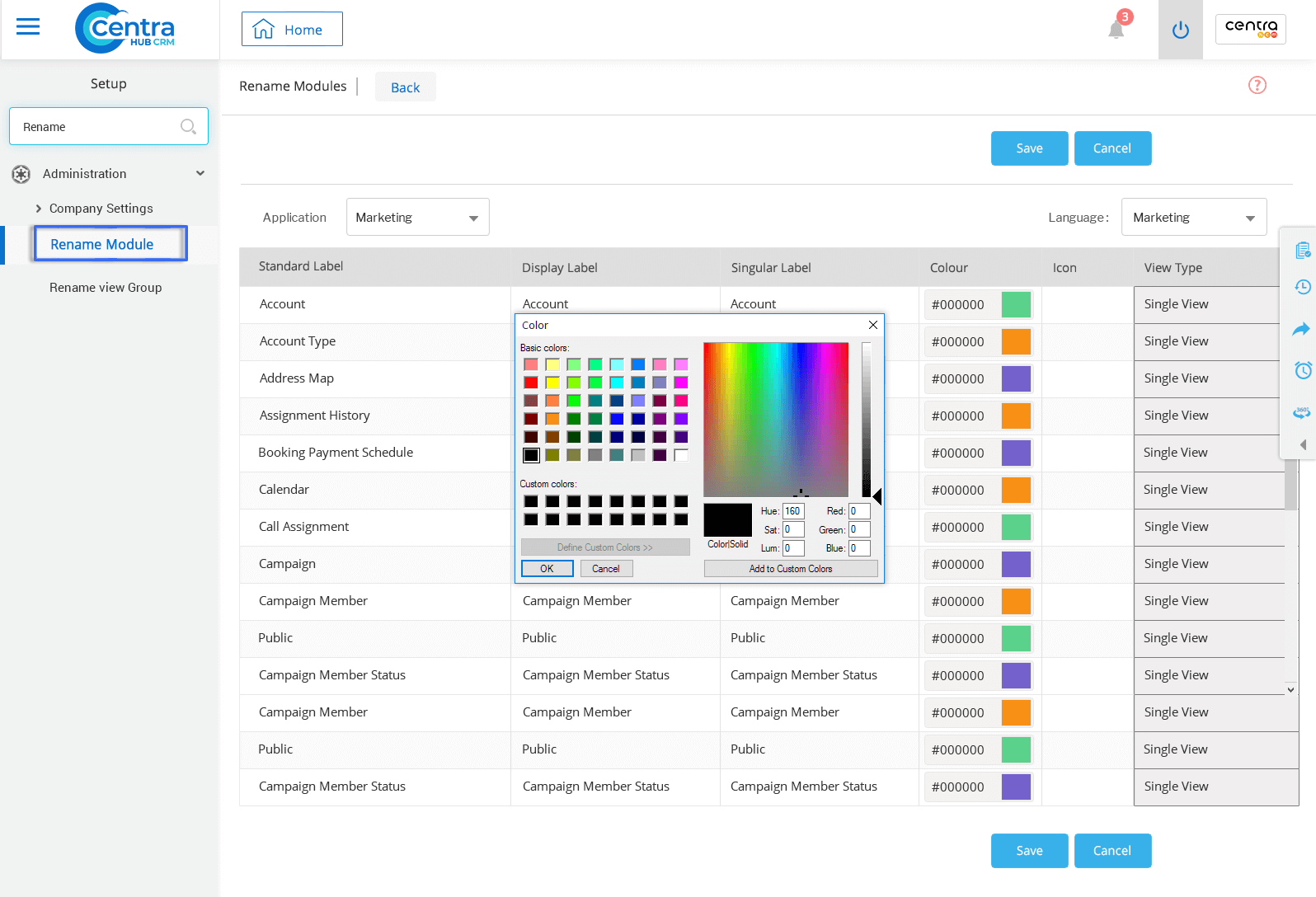1. Go to settings of CentraHub CRM. Type Rename In the search box on the left side of the screen.
2. From the drop-down list of Company settings, Click Rename Module.
3. On Rename module home page, Select the application type from the drop-down list.
4. To Rename the tab, Edit the display label. (You can edit the Singular Label).
5. Edit the color column to change the color of the module name.
6. From the drop-down list, select the View Type (Single view, multi-pane or tabbed pane)
7. Click Save.
Get in touch with us for details on setup and additional custom services pricing
CONTACT US