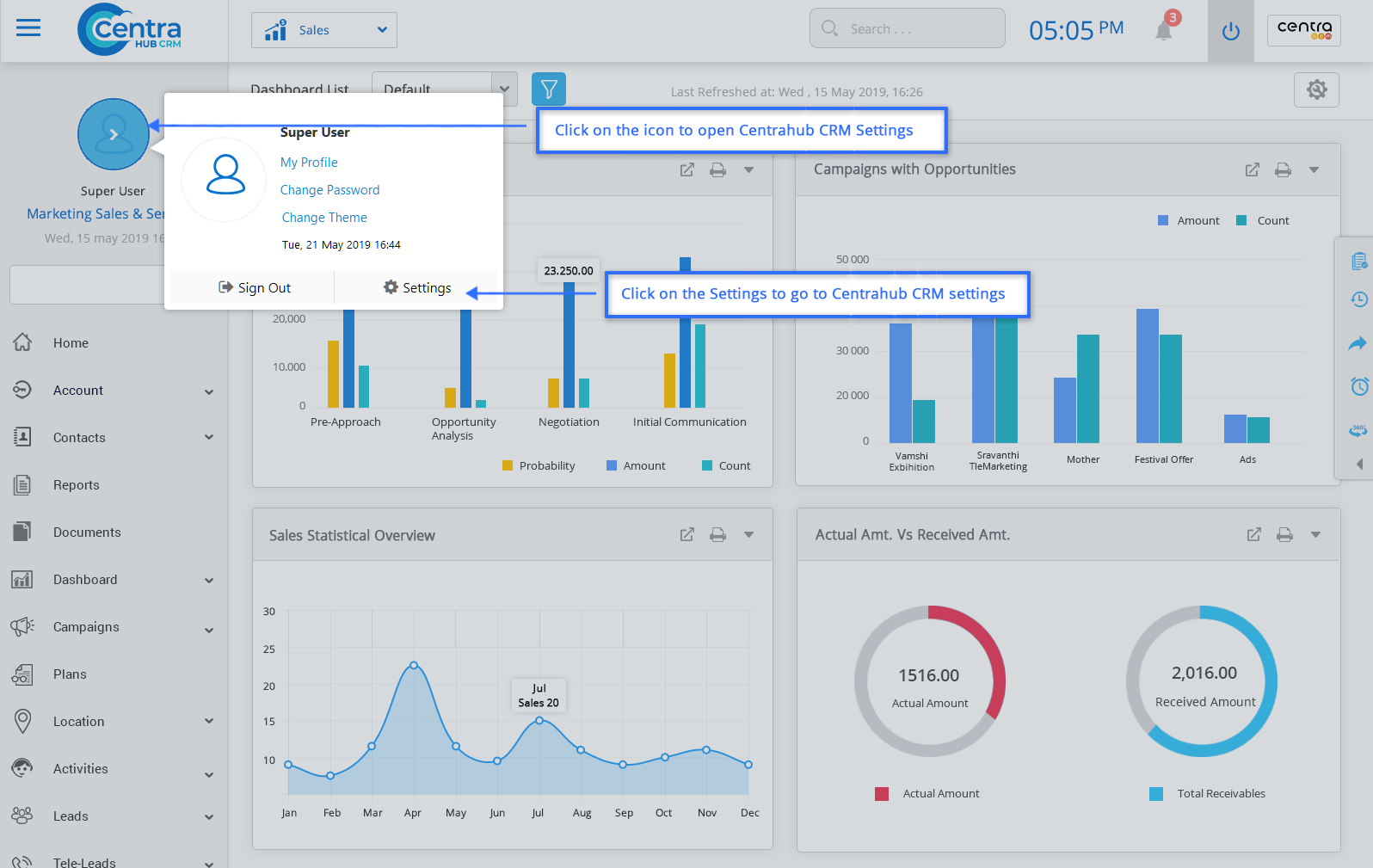There are three ways to set reminders/alerts
On selecting the alert option, you receive reminders for your tasks through emails.
On selecting the alert option, you receive reminders for your tasks through CRM notification.
On selecting the option, you receive reminders for your tasks through messages.
You can set reminders in CRM in two ways:
1. Go to settings of CentraHub CRM. Type Reminders in the search box on the left side of the screen.
2. Click on My Reminder.(My Reminders List homepage would be displayed)
3. In My Reminder list page, Click on New Reminder
4.My Reminders pop-up window opens, enter the relevant details.
From the drop-down list, select the person who would receive the reminder notification.
Enter the subject of reminder in the text box.
Schedule the time and date of a reminder.
Set how many times the reminder notification must be repeated.
Select the notification type for the reminder. (SMS, Email or CRM pop-up)
5. Click on Ok. (The reminder is set and you can view it in the My Reminder List.)
1. On creating the task, you can directly set a reminder to that task.
2. Set the reminder of that task and do the following.
Select the reminder of the task from the drop-down list.
Choose the reminder type (pop-up, SMS or Email)
Select the no. of days for getting the alert.
Set the date when the reminder is supposed to trigger.
3. Click Save.
Get in touch with us for details on setup and additional custom services pricing
CONTACT US