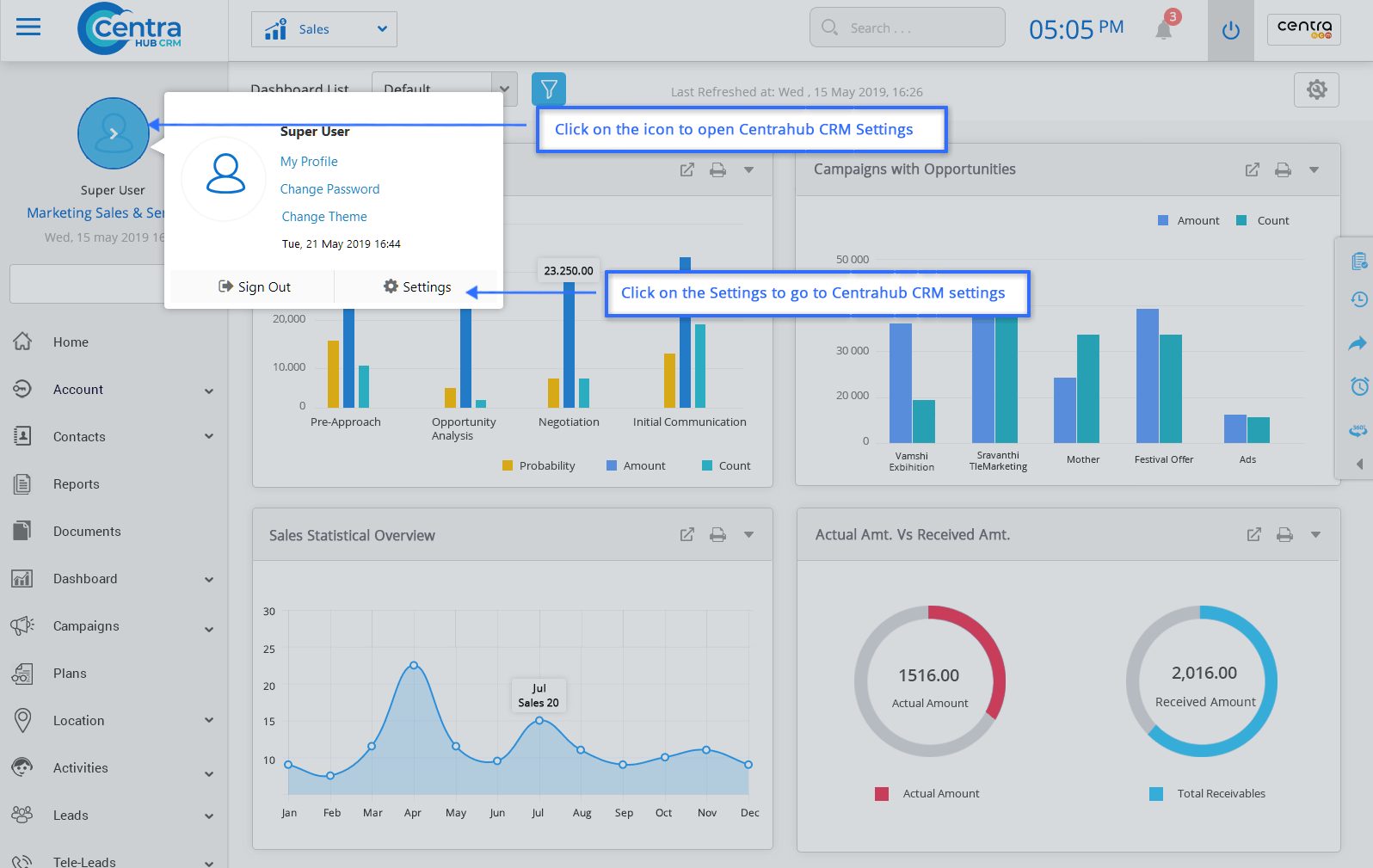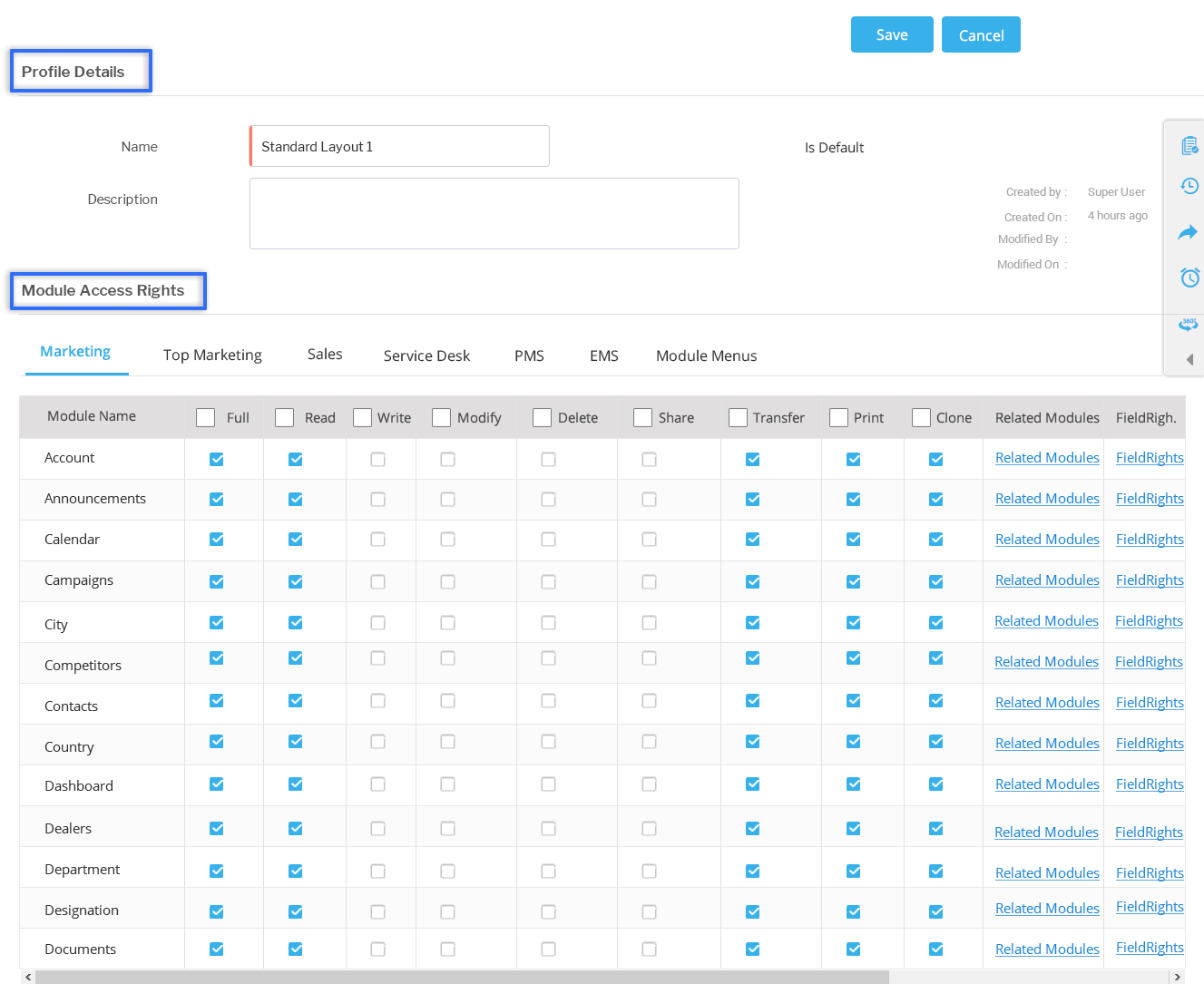1. Go to settings of CentraHub CRM. Type Profile in the search box on the left side of the screen.
2. Click on New Profile to create a new profile.
3. On Profile list page, fill up with the relevant field.
4. Click Save and the profile would be created in the CRM database.
Refers to the Profile Name
Enter the Profile description.
Refers to predefining the access rights for modules.
1. Select the Application type. (Marketing, telemarketing, sales, etc.)
2. Select the Module Name and choose the access right as per profile requirement. (Read, write, full, etc.)
3.Click on the Related Module to define its Data Access Rights.
4. Select the Field Rights as per the required data access rights of the profile.
5. Click on Misc. Rights to predefine Data Access Rights.
Get in touch with us for details on setup and additional custom services pricing
CONTACT US