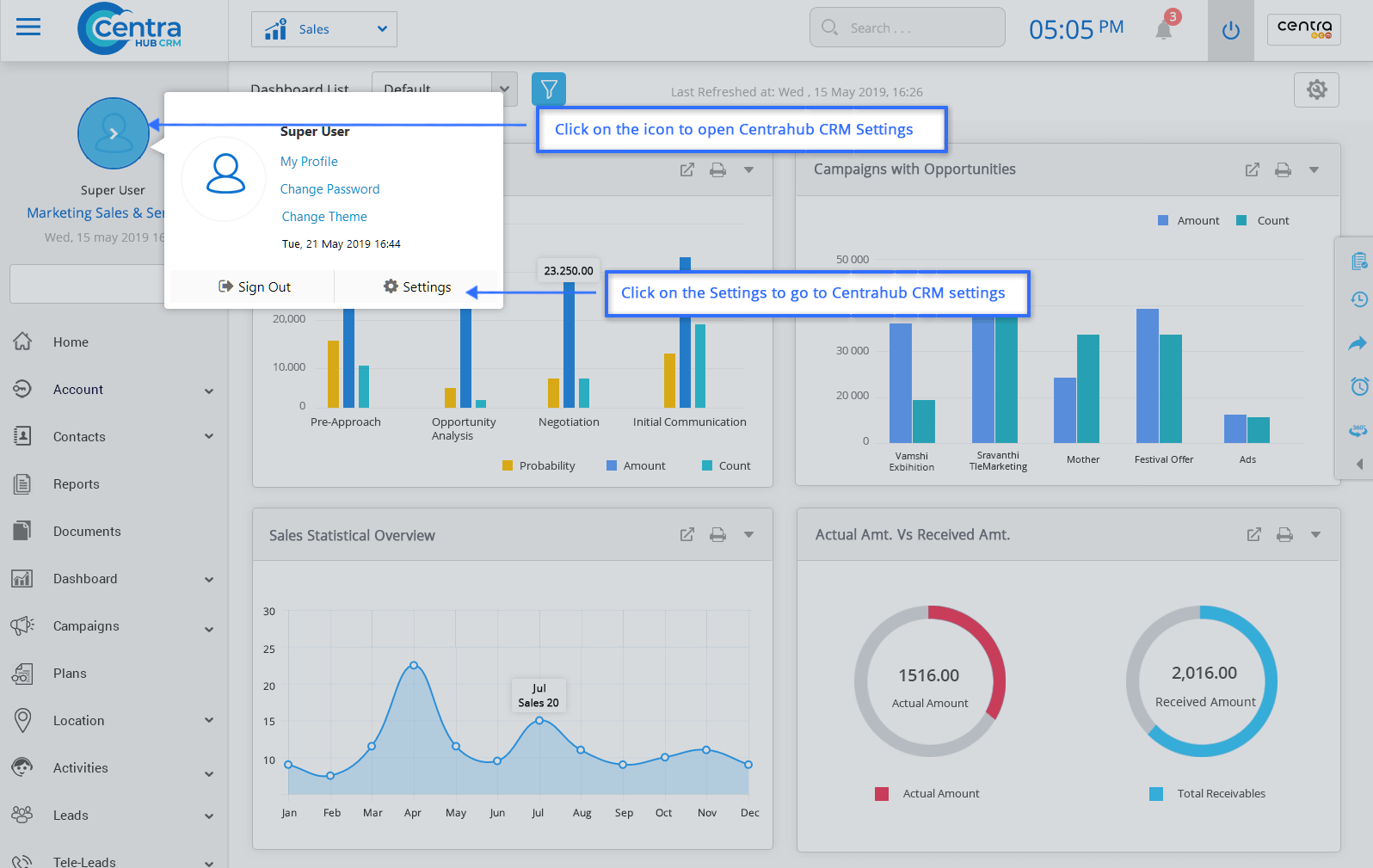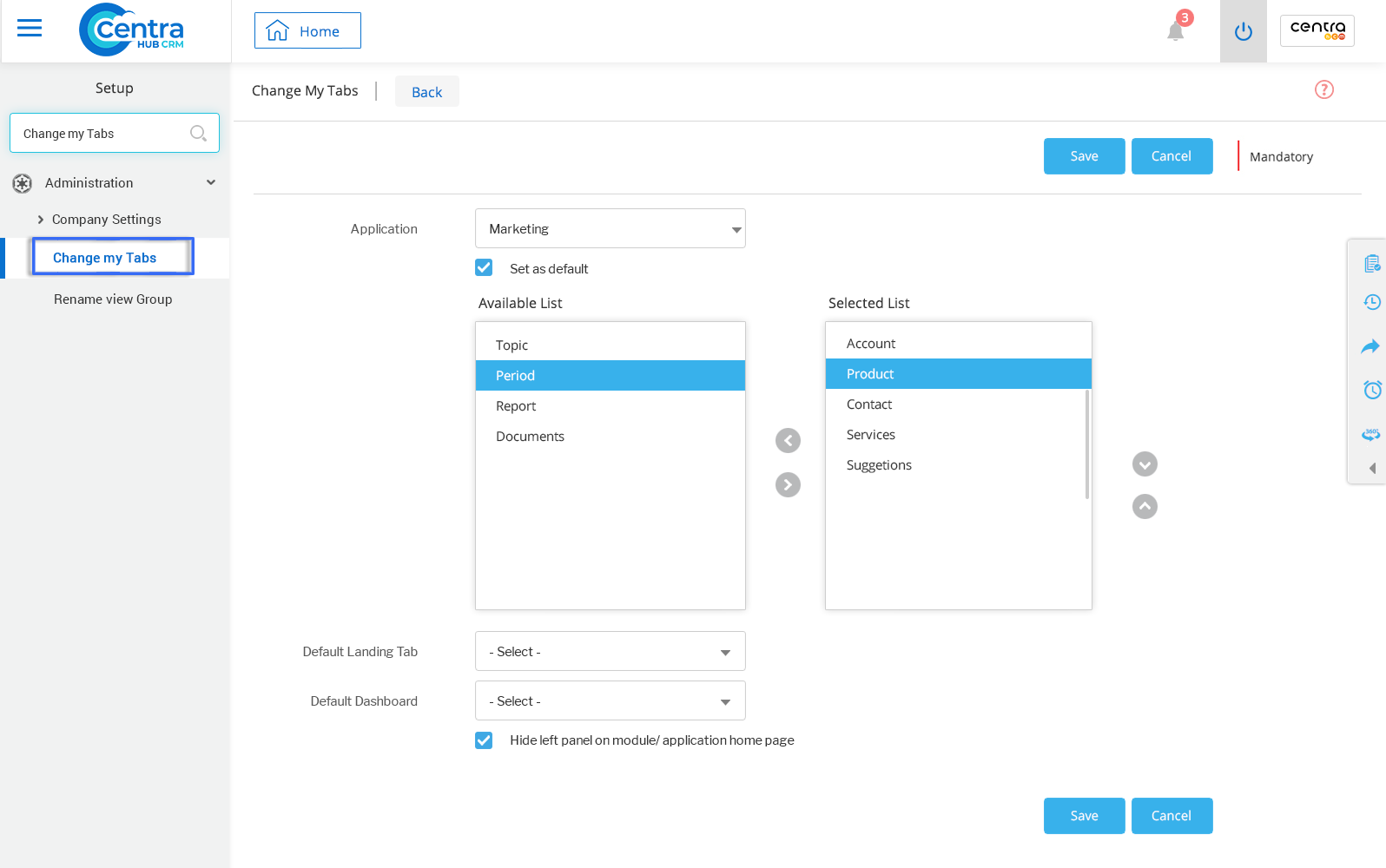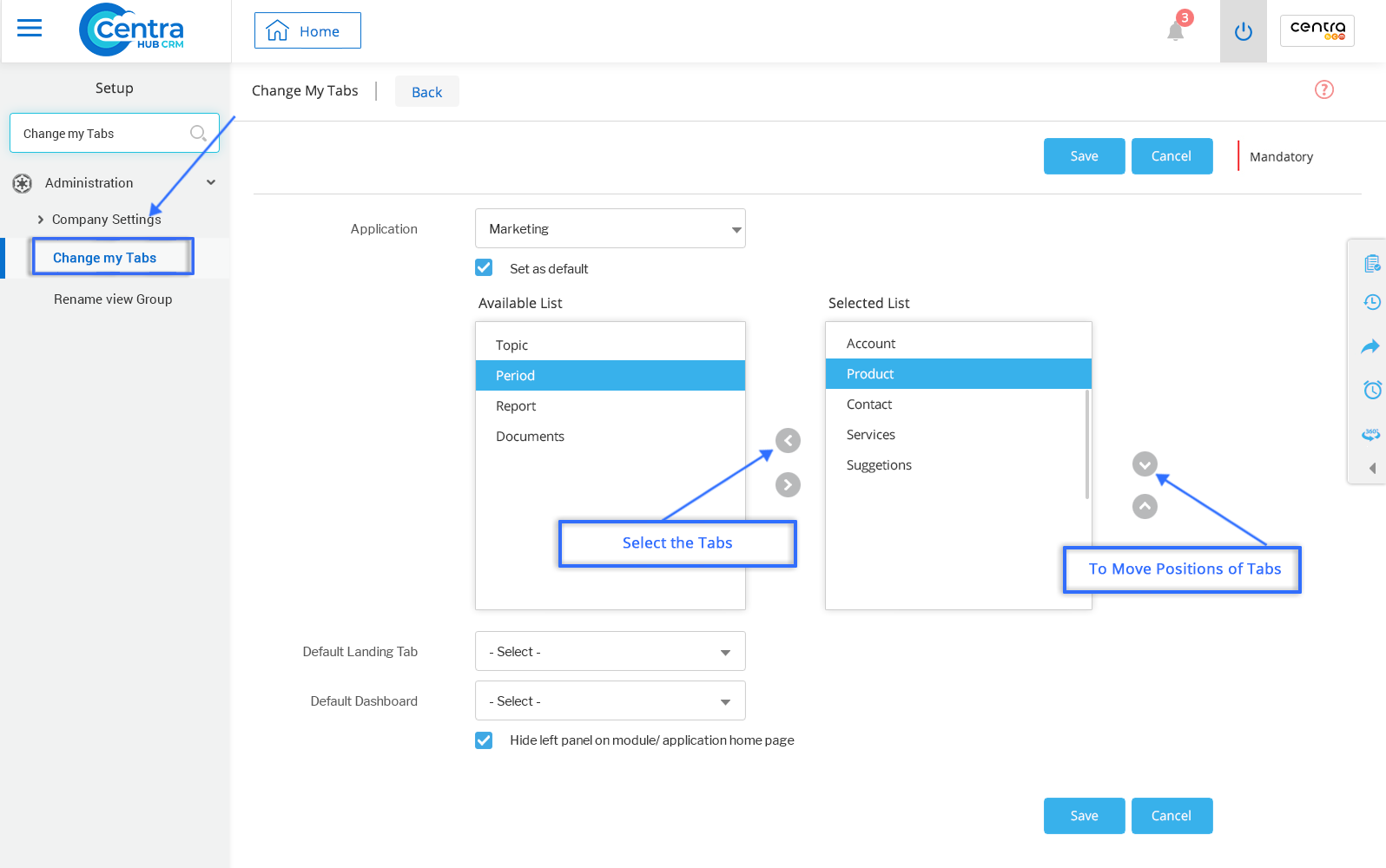1. Go to settings of CentraHub CRM. Type Change My Tab in the search box on the left side of the screen.
2. From the drop-down list of personal information, Click on Change My Tab.
3.On the Customize my tabs page, Select the type of application from the drop-down list.
4. Select the tabs from the available tabs to selected tabs using right or left arrow.
5. To change the position of tabs on the home page, use up or down arrow.
6.Click Save.
Get in touch with us for details on setup and additional custom services pricing
CONTACT US