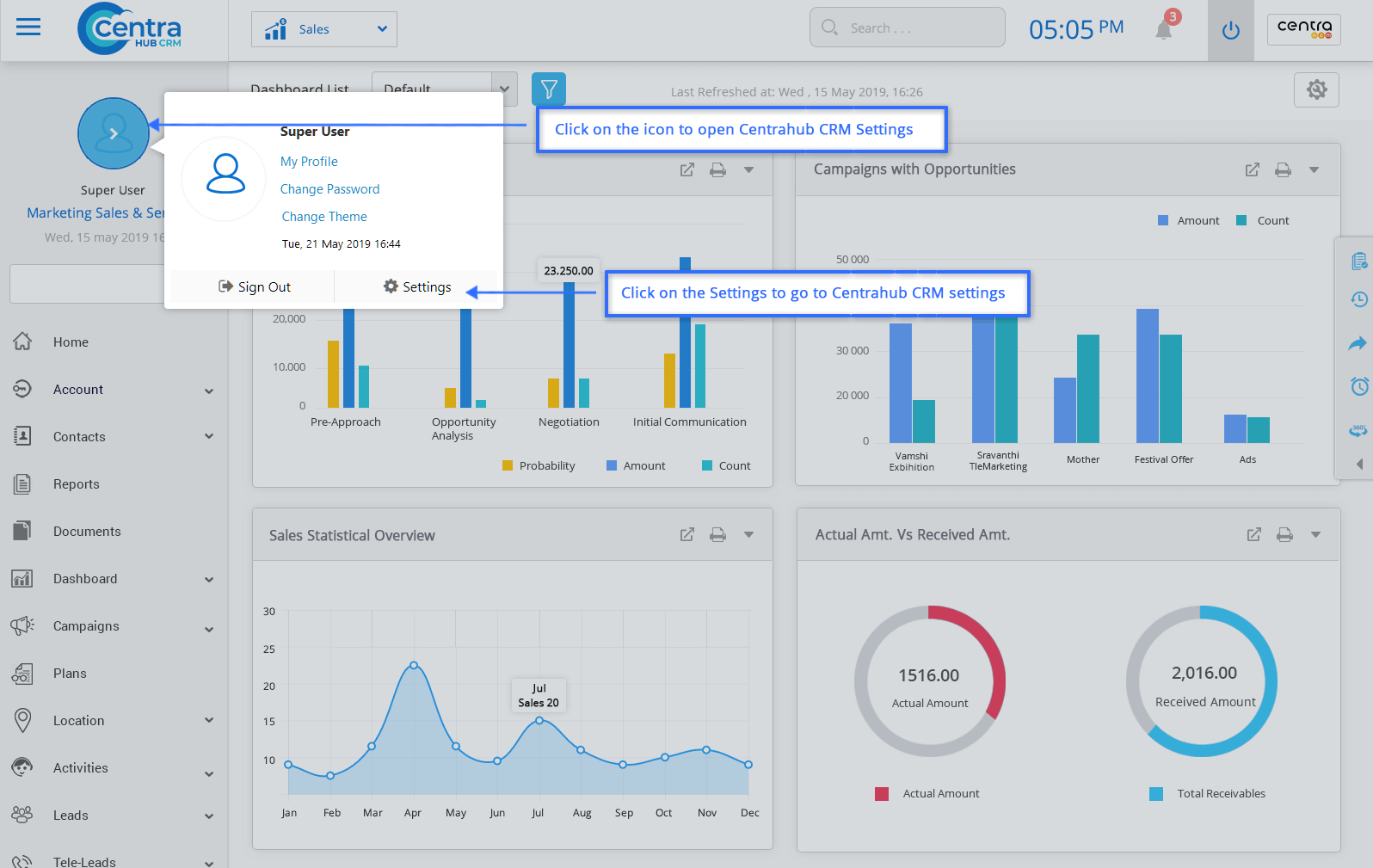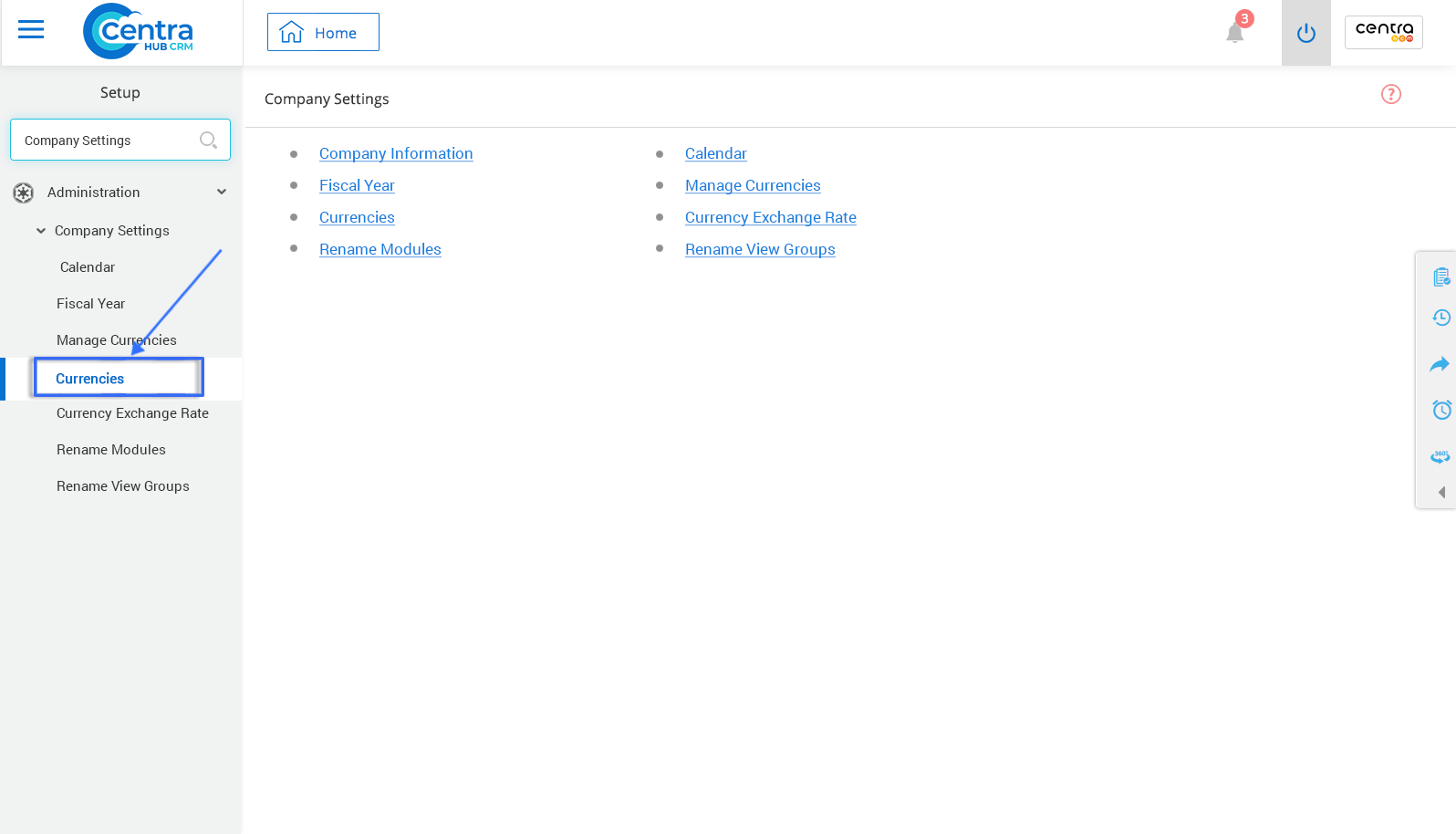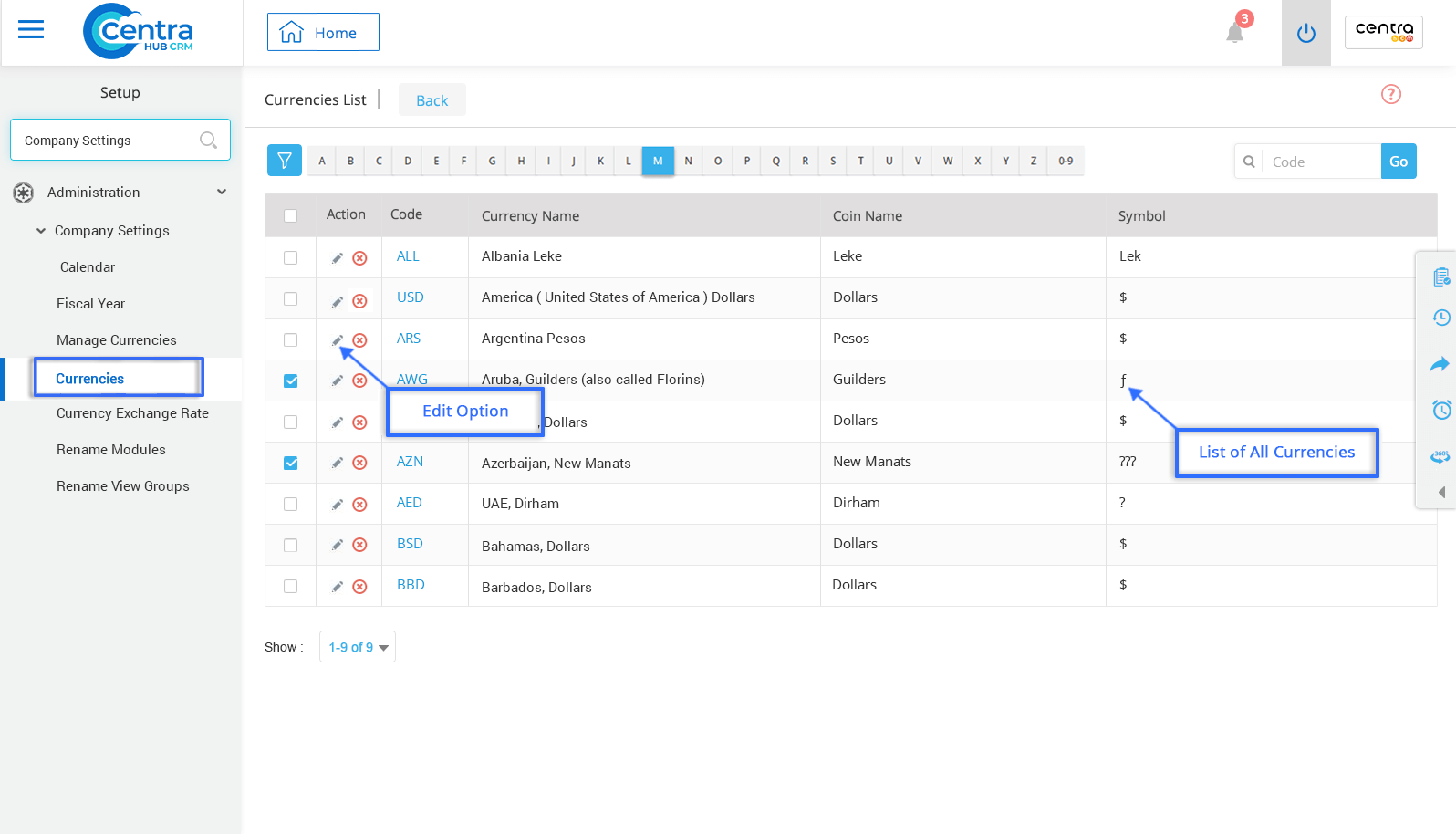In CentraHub CRM, currencies of all countries are already implemented in the CRM database.
1. Go to settings of CentraHub CRM. Type Currencies in the search box on the left side of the screen.
2. From the drop-down list of company setting, Click on Currencies.
3. On the currencies list page, you can view currencies from all the countries that are already saved in the CRM database.
4. Click on the Edit option beside the Currency Code to edit any details related to currencies.
5. After editing the currency, Click on Savebutton to save the data.
Get in touch with us for details on setup and additional custom services pricing
CONTACT US