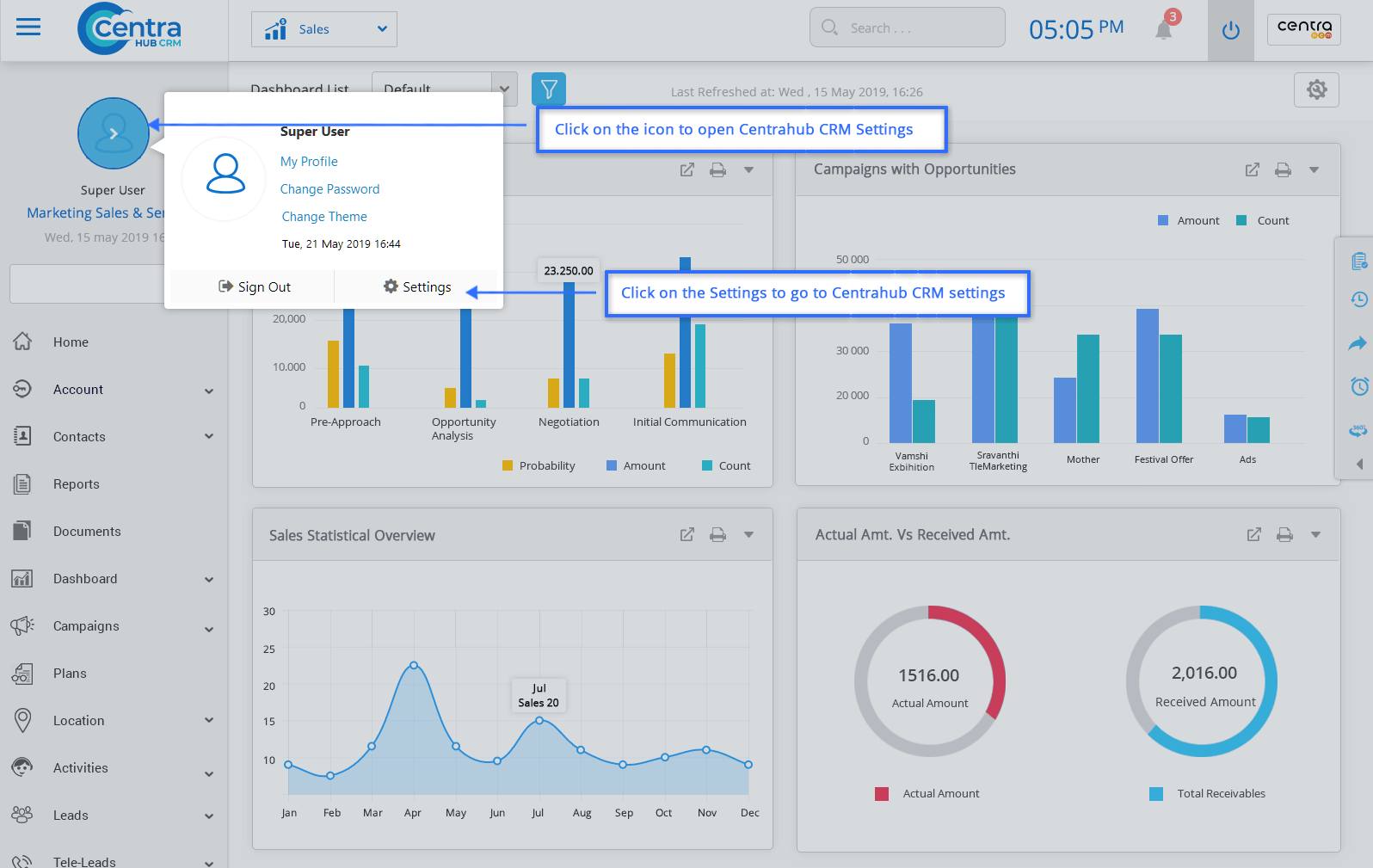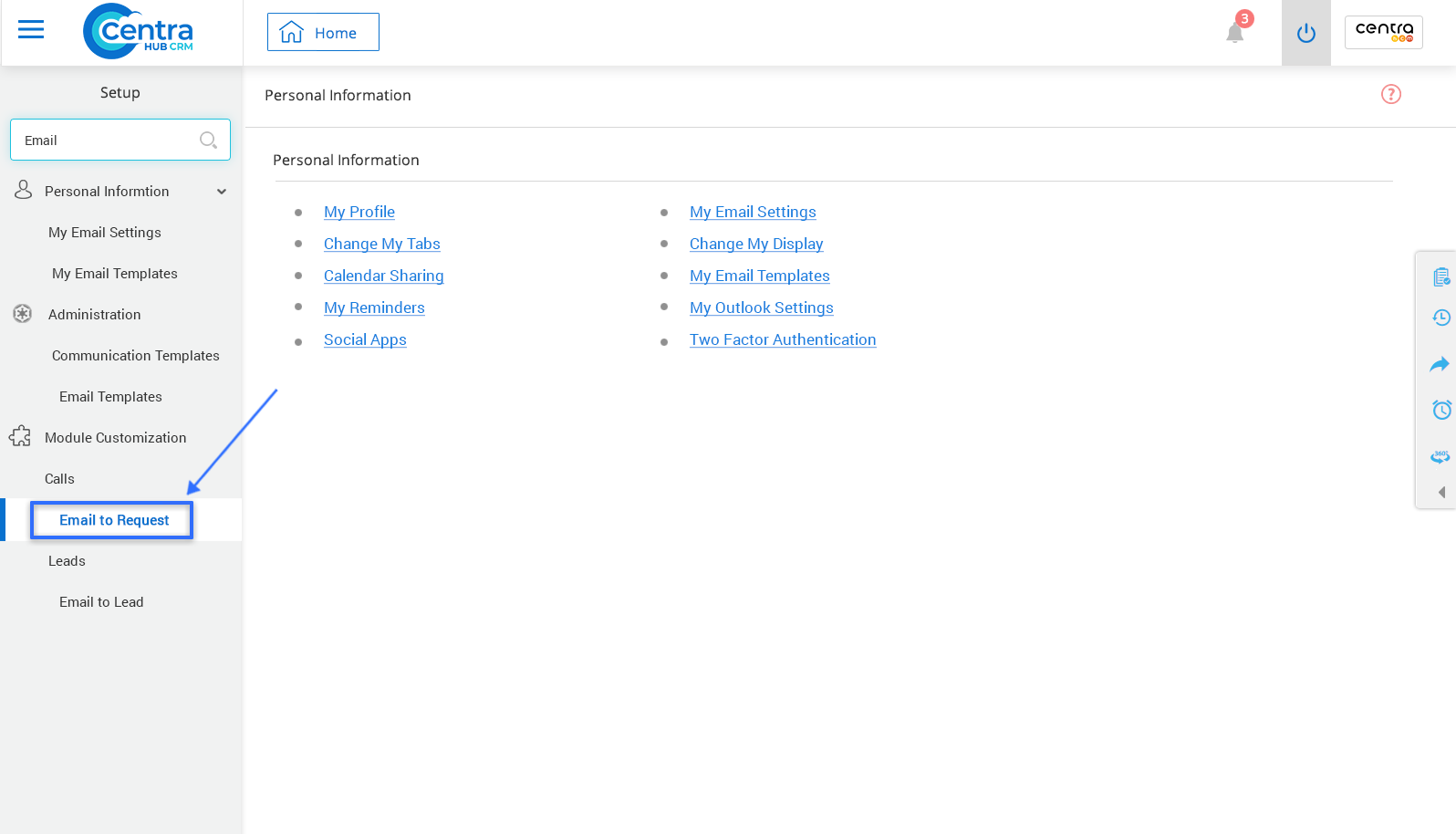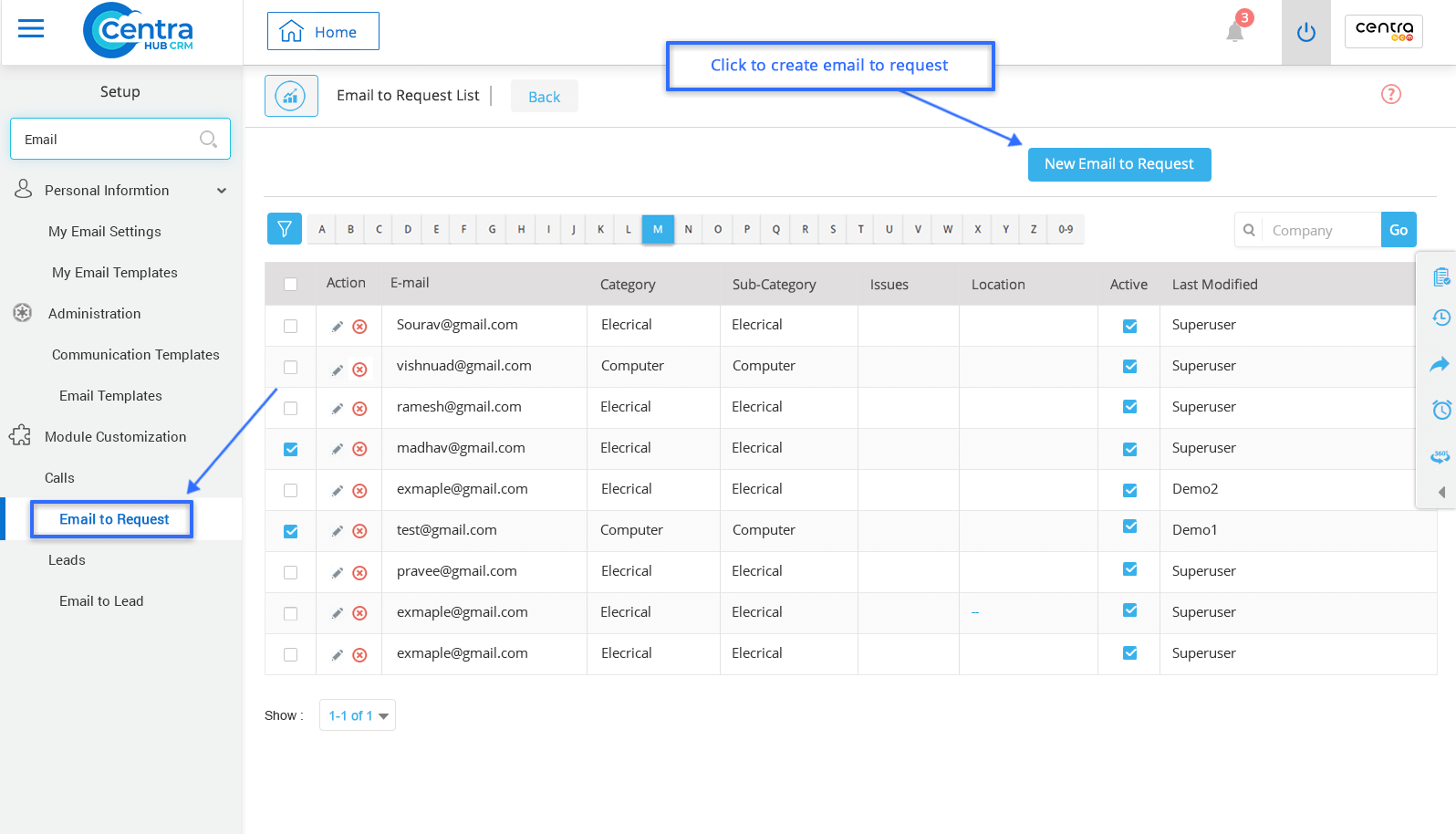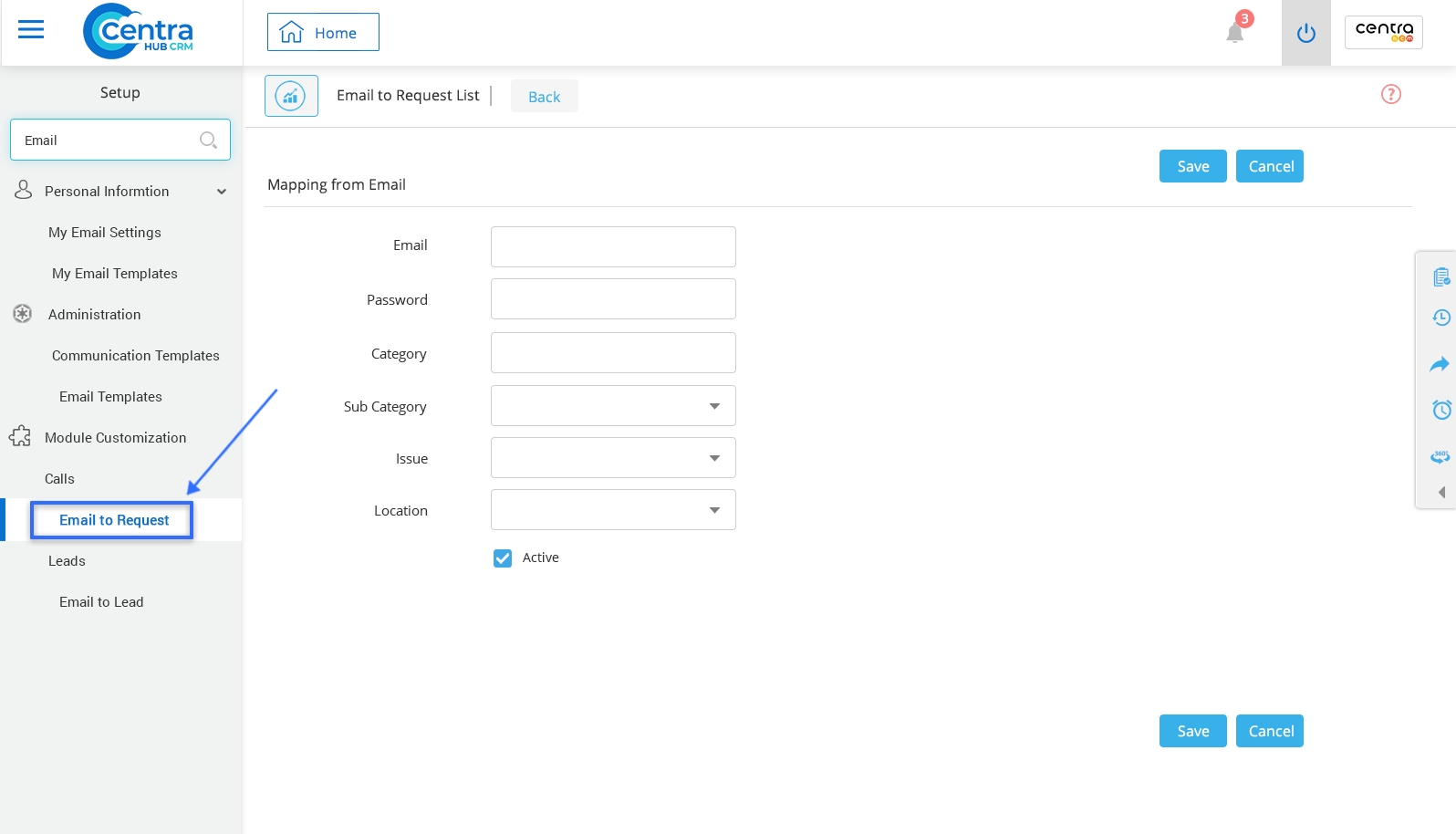CentraHub CRM allows your customers to raise service requests through emails. These service requests would be automatically saved in the Request tab of Service application in the CRM.
1. Access the CentraHub CRM settings and type ‘email’ in the search box.
2. Access the drop-down list of module customization and click on Email to Request.
3. On the Email to request list page, Click on New Email to Request.
4. In the email to request page, add the required details:
The email from which the request is being raised.
Enter the email password to login.
Select the category of request from the drop-down list.
Choose the sub-category of the request.
Select an issue from the drop-down list.
Enter the location from where request is being raised.
Click on the checkbox to activate email to request.
5. Click on Save. A service request would be raised.
Get in touch with us for details on setup and additional custom services pricing
CONTACT US