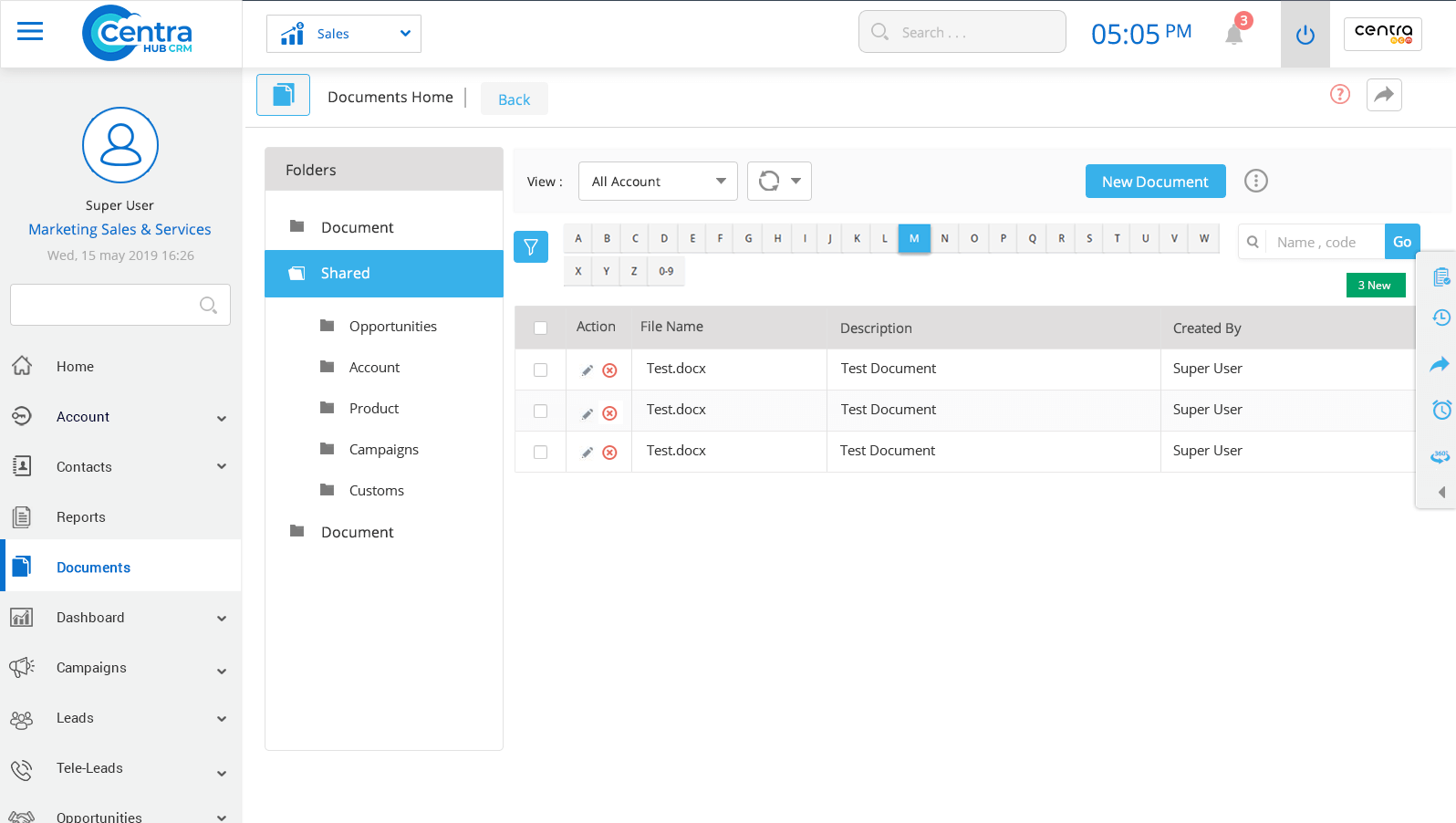The Documents Module in CentraHub CRM provides information about all the documents stored in the Global Document Repository of the CRM’s Database. It provides users with access to the documents depending on their level of authorization and lets them associate the related documents with their respective deals. The Documents Module gives complete information of all the stored documents on a single platform.
1. Click on the Document Module in the Sales Application dashboard menu.
2. The Documents homepage would be displayed. Click on New Document.
3. On the New Documents page, enter the relevant details.
Refers to the title of the Document.
Refers to the general description of the Document.
Select the checkbox if you want the documents to be saved in the Documents in Global repository. This would enable you to use the documents anywhere in CentraHub CRM.
Attach the Documents file.
4. Click on Save to save the document.
Get in touch with us for details on setup and additional custom services pricing
CONTACT US