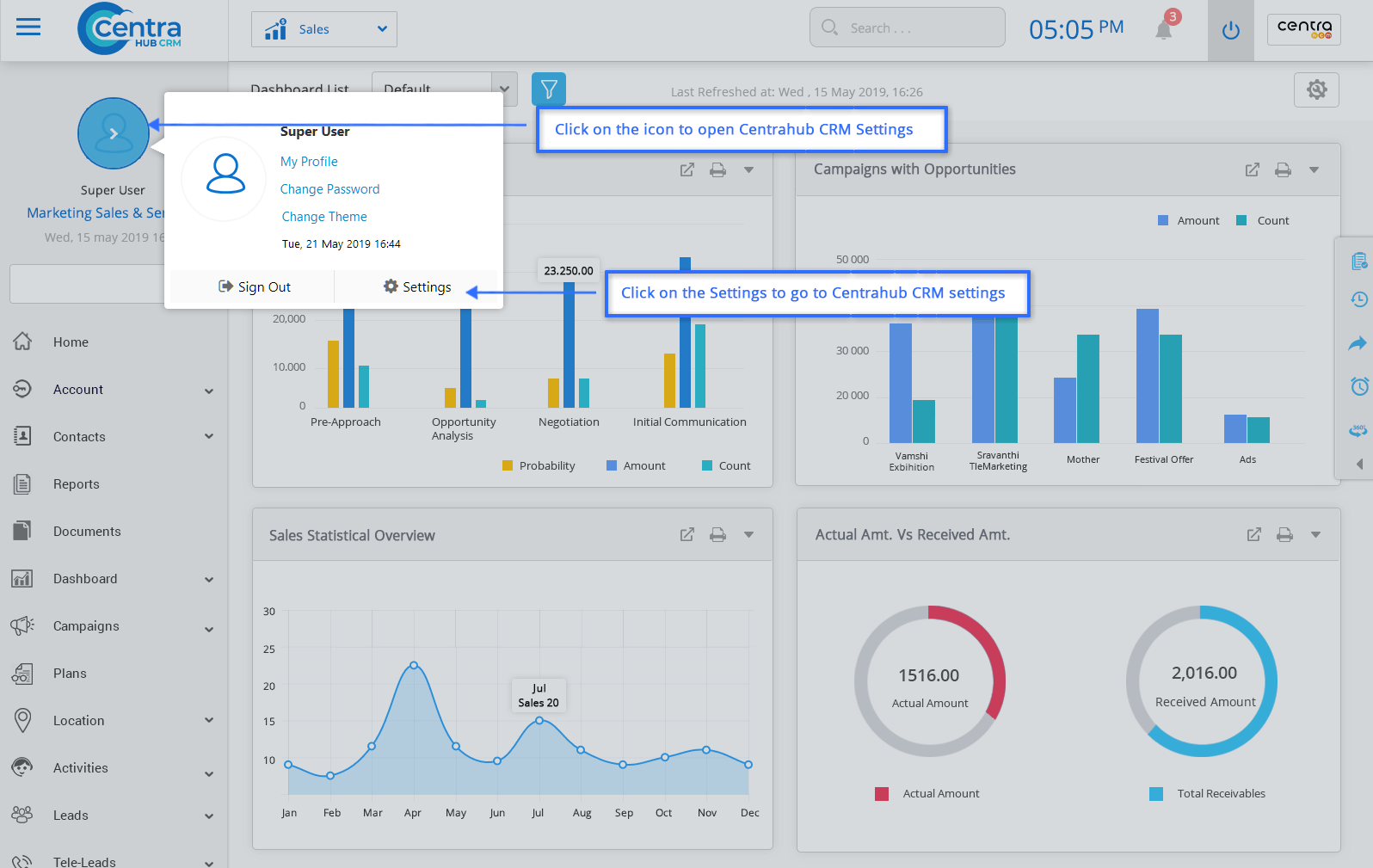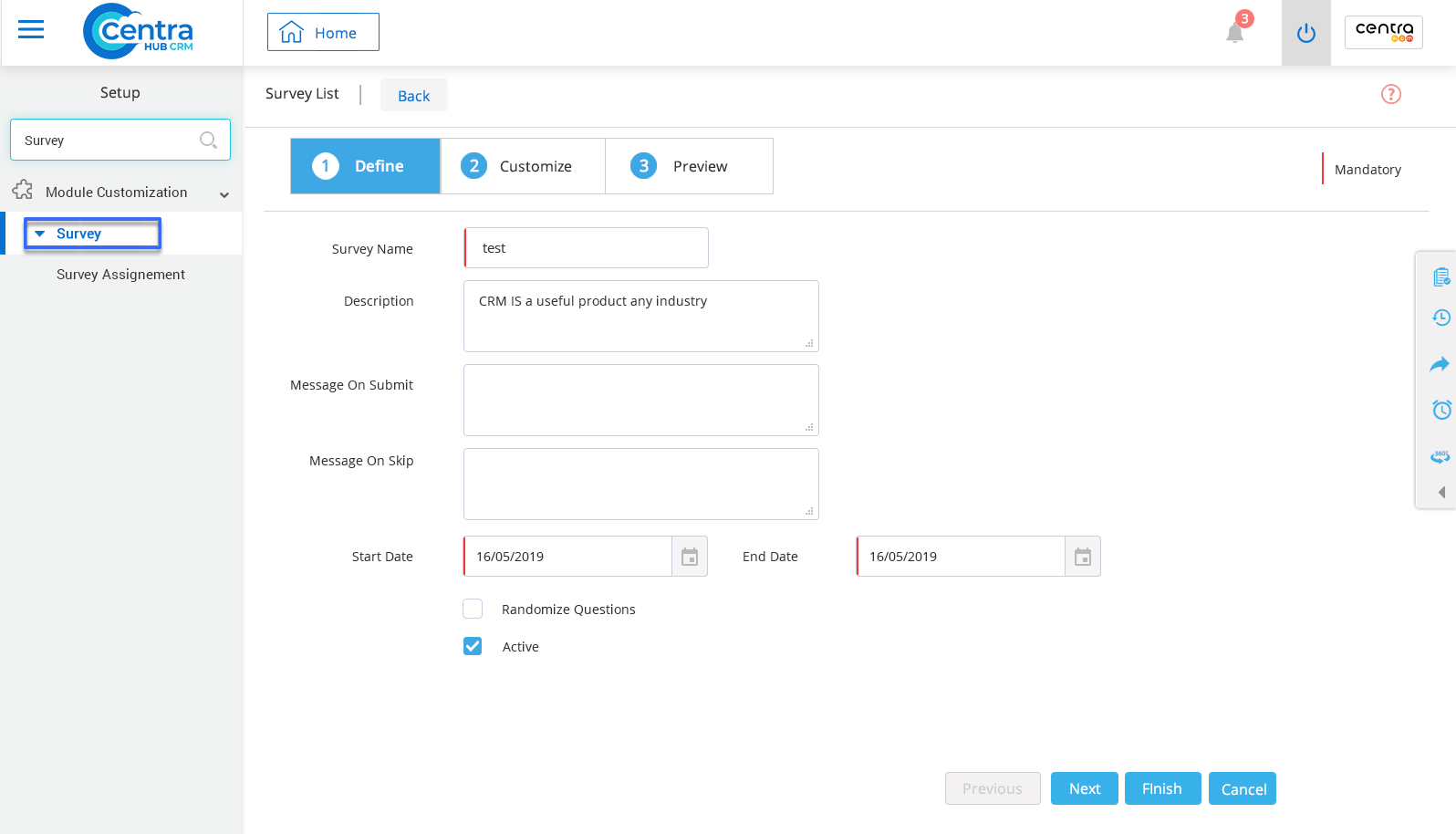CentraHub CRM is equipped with the survey feature, with a user-friendly interface for creating customized feedback forms to help you gather customer feedback in the right way.
1. Access the CentraHub CRM settings and type ‘survey’ in the search box.
2. Access the drop-down list of module customization and click on Survey.
3. In the Survey list page, click on New Survey to create a survey form.
This survey name would be displayed on the top of the form.
Enter the description related to the survey.
Create a message that would be displayed after the survey-taker submits the survey form.
Create a message that would be displayed if a survey-taker skips of the form.
Select the start date and end date of the survey.
2. Customize: You can create a customized survey form in the following format.
3. Preview: In preview, you can view the format of the survey form. You could also set the theme as required.
4. Click Finish to save the survey.
Get in touch with us for details on setup and additional custom services pricing
CONTACT US