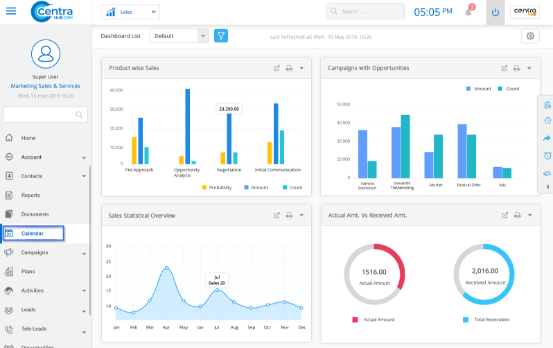CentraHub CRM’s calendar helps you connect with customers and individuals and aids you by simplifying schedules for meetings and calls. In the daily B2B scenario, the module helps you store details of newly acquired and existing customers to connect with them at the right time.
1. Click on the Calendar module in the menu.
2. Click on ‘New task’ on the calendar home page.
3. Enter the relevant details on the New task page.
Enter the subject of the task.
Select the status of the task from the drop-down list.
From the drop-down list, select the user to whom the task would be assigned.
Select module for which task is related.
Enter the contact of the person.
Specify the due date when the task is to be completed.
Define the priority of task from the drop-down list. Choose between options such as low, high or medium.
To send an email notification of a task, select the checkbox.
Select an email template from the drop-down list for the email notification.
Enter the additional information related to the task (phone number and email of the contact)
Set a reminder to get notifications.
4. Click on the Save and the Task would be created.
Note: The same process applies for creating an appointment, activity, plan or meeting
In the calendar homepage, you could view and access all appointments, tasks, activities, plans, requests, meetings, and events.
To view activities on the day wise.
Activities are shown by the week.
To view activities schedule in the month.
Activities scheduled in 4-Days.
The List view of activities.
From the drop-down list select the activities and click on GO. You can view the calendar page of the selected activity.
Get in touch with us for details on setup and additional custom services pricing
CONTACT US