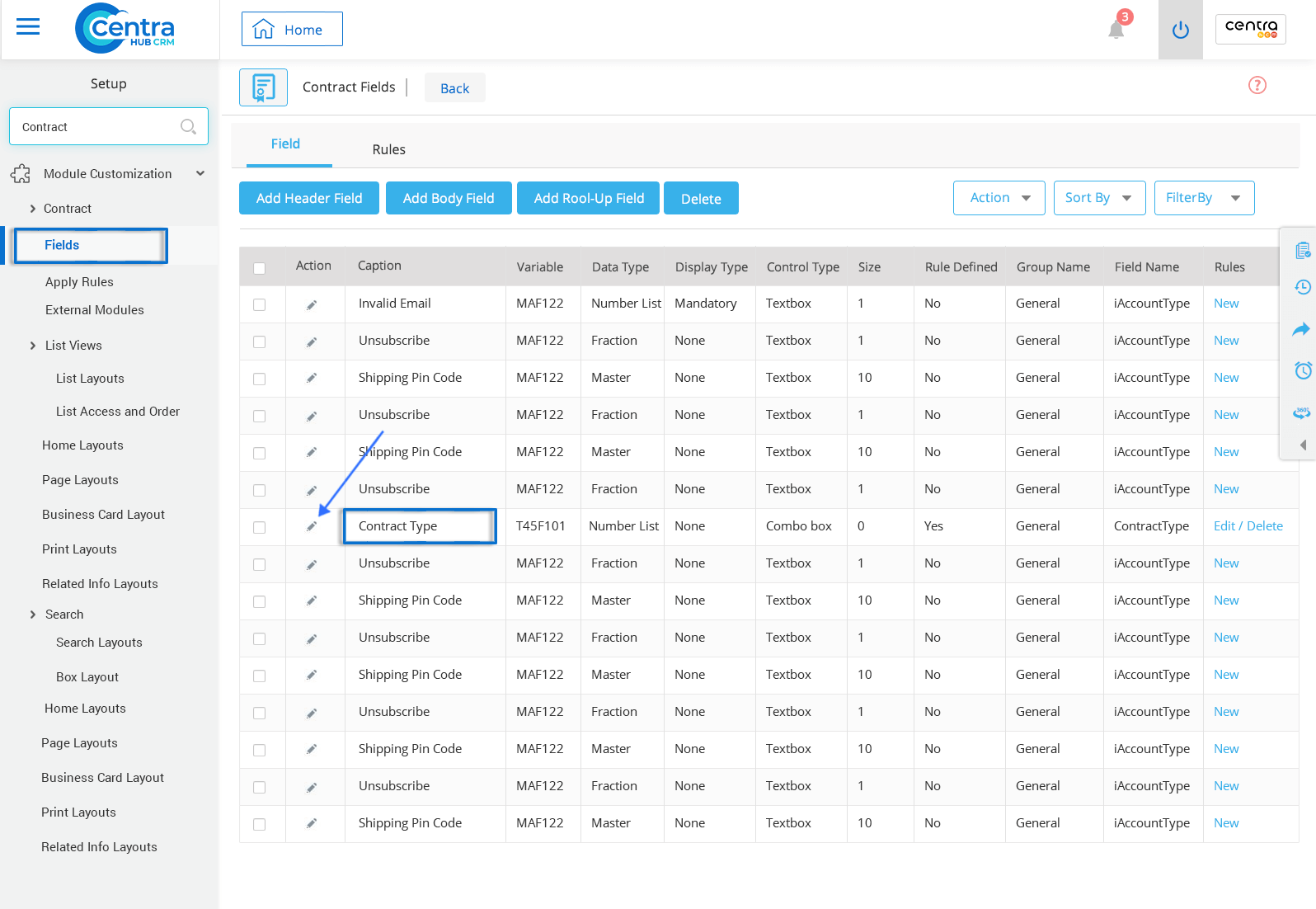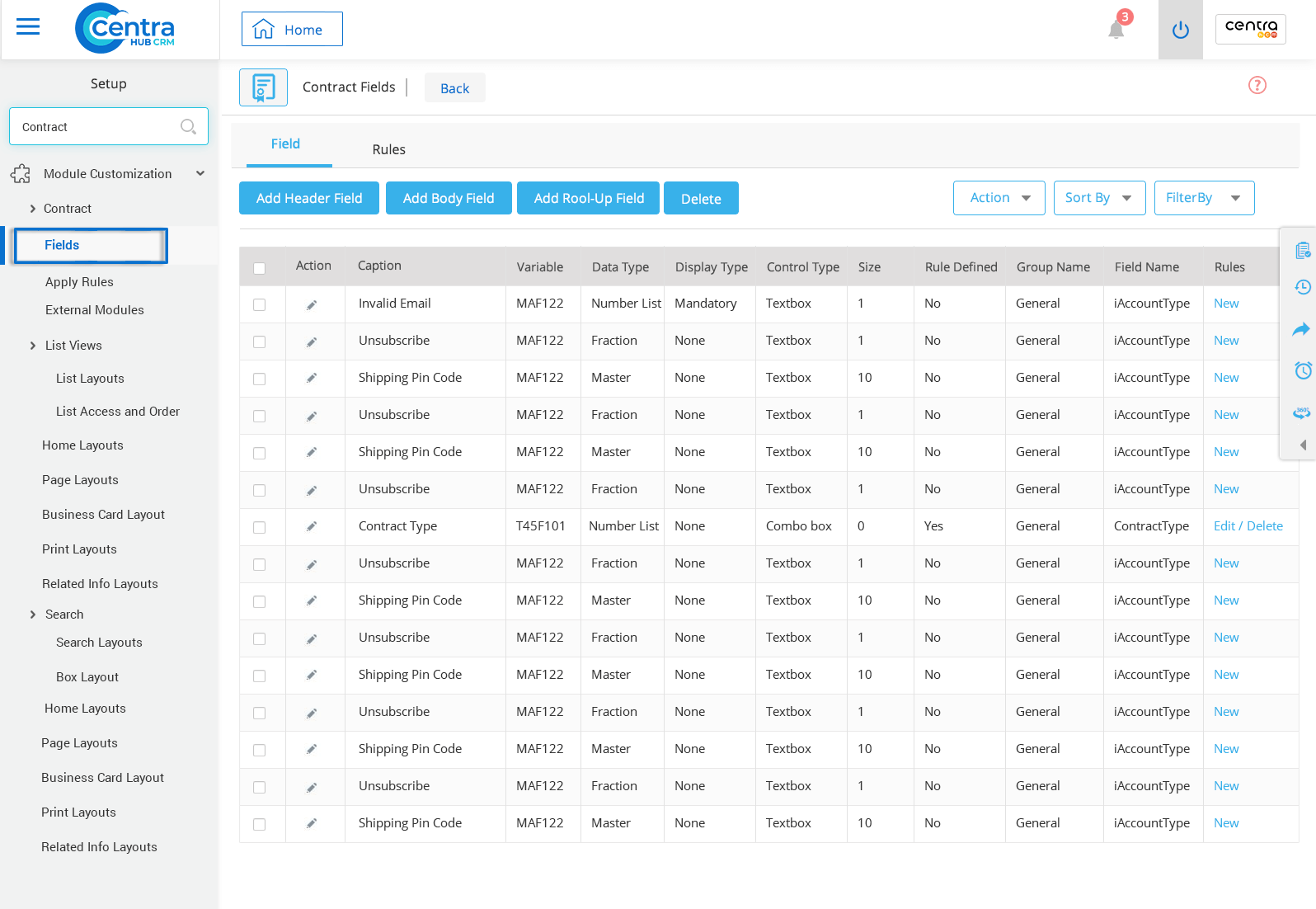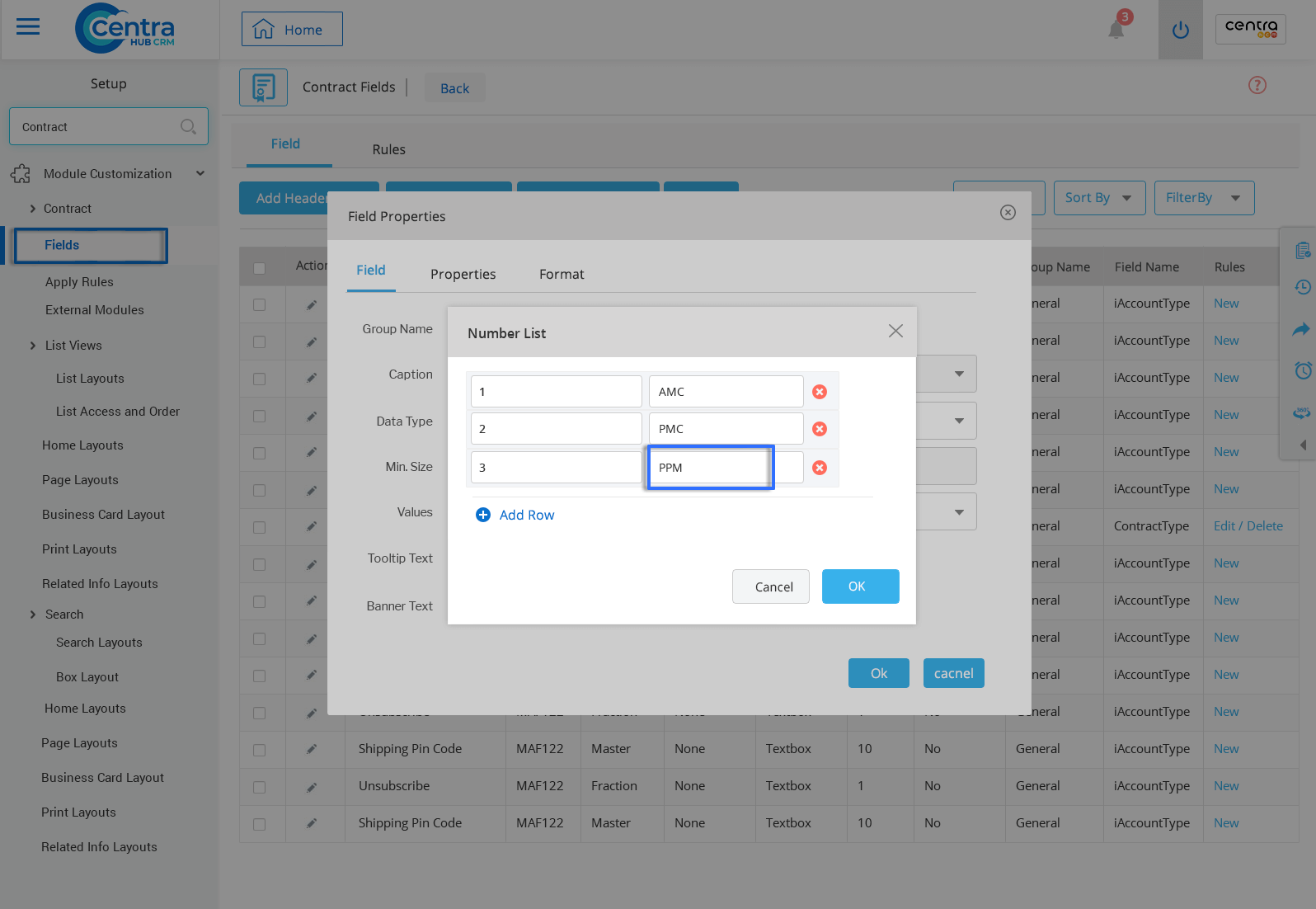Corrective maintenance is an activity of the maintenance contract performed on the return of equipment for proper working order. It is planned as part of a maintenance strategy and is responsible for reliability to focus on other endeavors until the breakdown or its conditions are triggered.
1. Access CentraHub settings and search for ‘Contract’. Under the Contract module, click on Fields.
2. In Contract field, Click on the edit option beside the Contract type. (a window showing field properties would be displayed)
3. Under the field setup, click on the values to create the Contract type as Breakdown. (Breakdown is also referred to as corrective maintenance contract)
4. Click on Ok.
Get in touch with us for details on setup and additional custom services pricing
CONTACT US